The iBasso DX300 has arrived with mass speculation and high expectations and specifications.
Does it measure up to its elder siblings? This will not be the post to enter into any ramblings about sonics and sound impressions. Thats my weary friends will come later.
This post is a data dump of build, videos, photos galore, user interface and all sorts of details your brain and curiosity might be wondering about.
More details here:
Full specifications at the end of this post or use the link above to skip to the iBasso site.
Manual:
Earlier collected info here;
iBasso DX300 with iBasso IT07 and CB16 cable
On with the show....
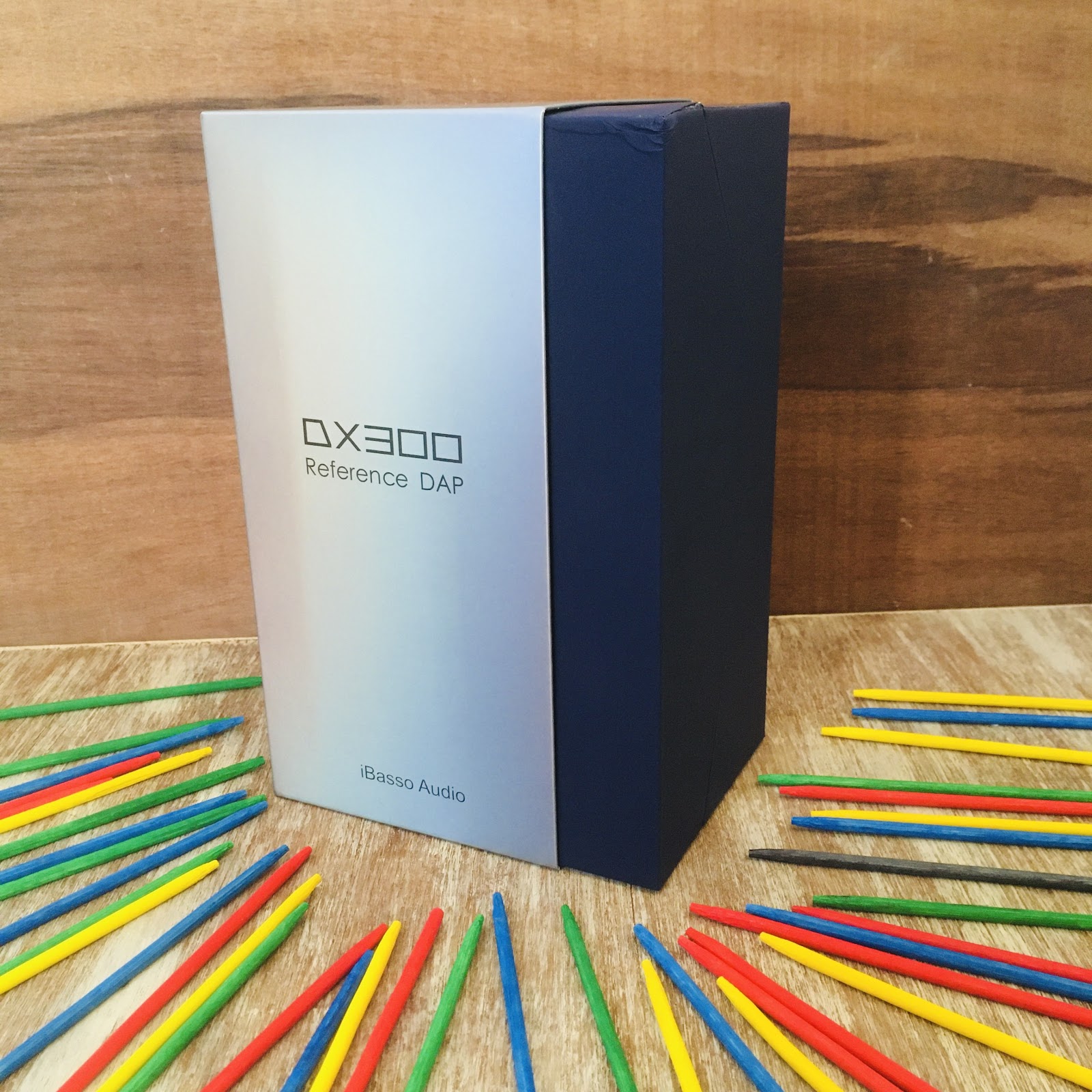


General build whereupon we leave the usual colorful Head pie tableau shots for a more uniform and perhaps tiresome on the eyes format.
General build whereupon we leave the usual colorful Head pie tableau shots for a more uniform and perhaps tiresome on the eyes format.
Its build time!
The toasted egg and ham sandwich i had for lunch is rewarding me greasy fingermarks. Timing is everything.
The sticker below over the FF play buttons is to be removed.


All self explanatory really


Note one side is slanted. This makes operating the multipurpose volume wheel easy.
All self explanatory really
Note one side is slanted. This makes operating the multipurpose volume wheel easy.
There were some earlier online concerns about the wheel, i can safely assure readers it is firmly connected.
One can also see the amp module and how it is fitted


Accessories

Warranty and starter guide
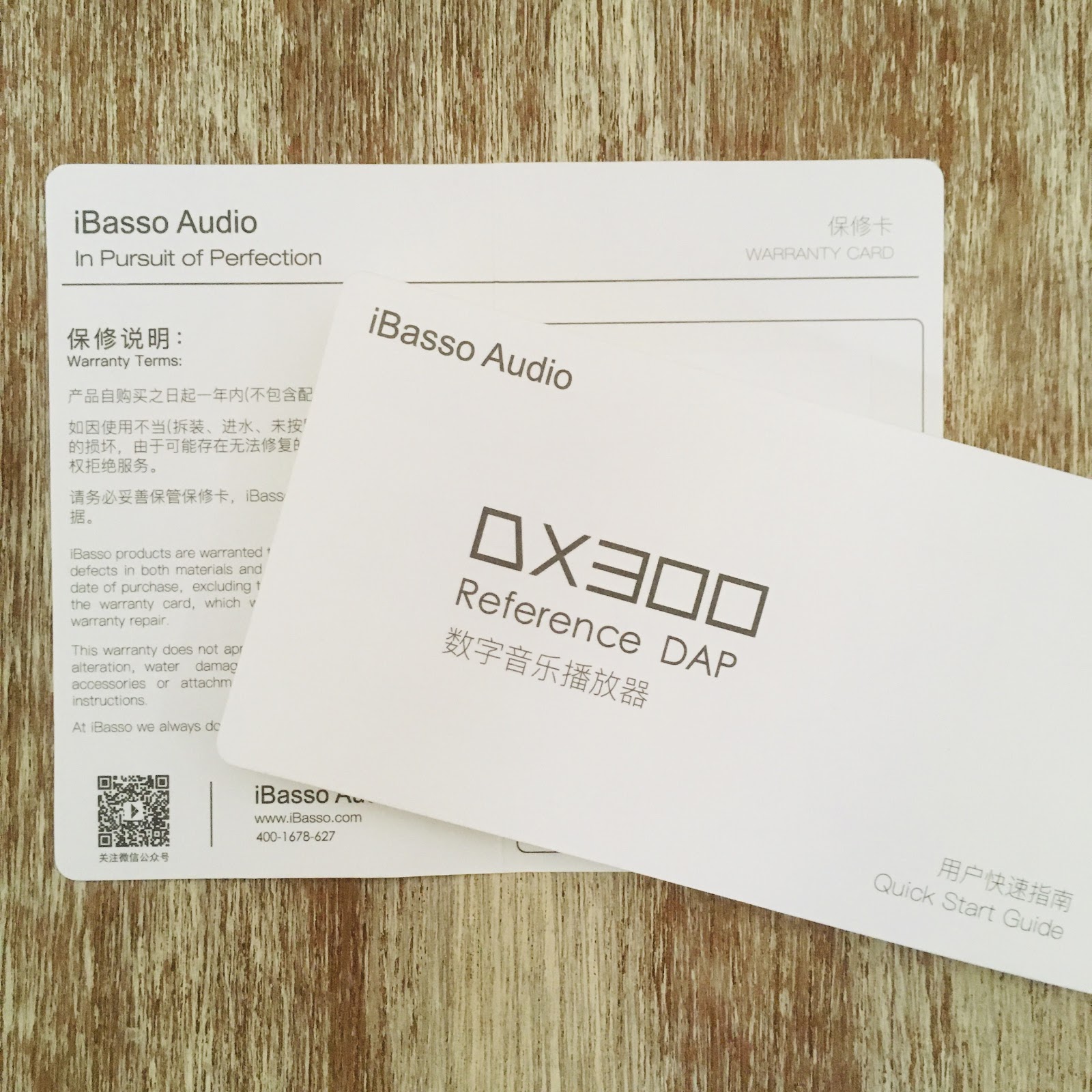
Coaxial and a burn in cable

Two thin and one thick screen protectors.

Usual charge and data cable. Although i ave often found i needed to use a different usb-c cable for data transfer with several usb c daps.

The case



Lets get this party started already

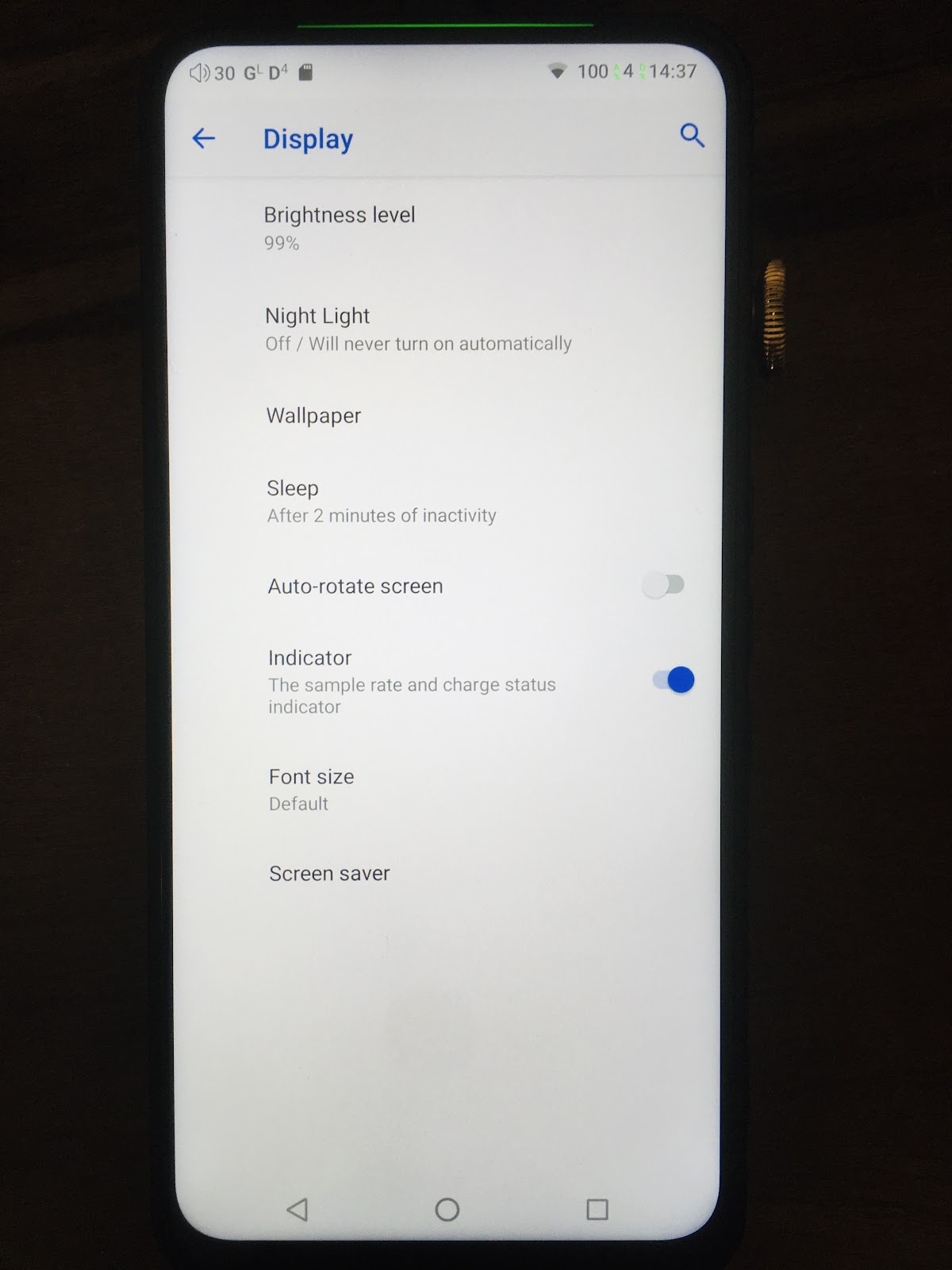


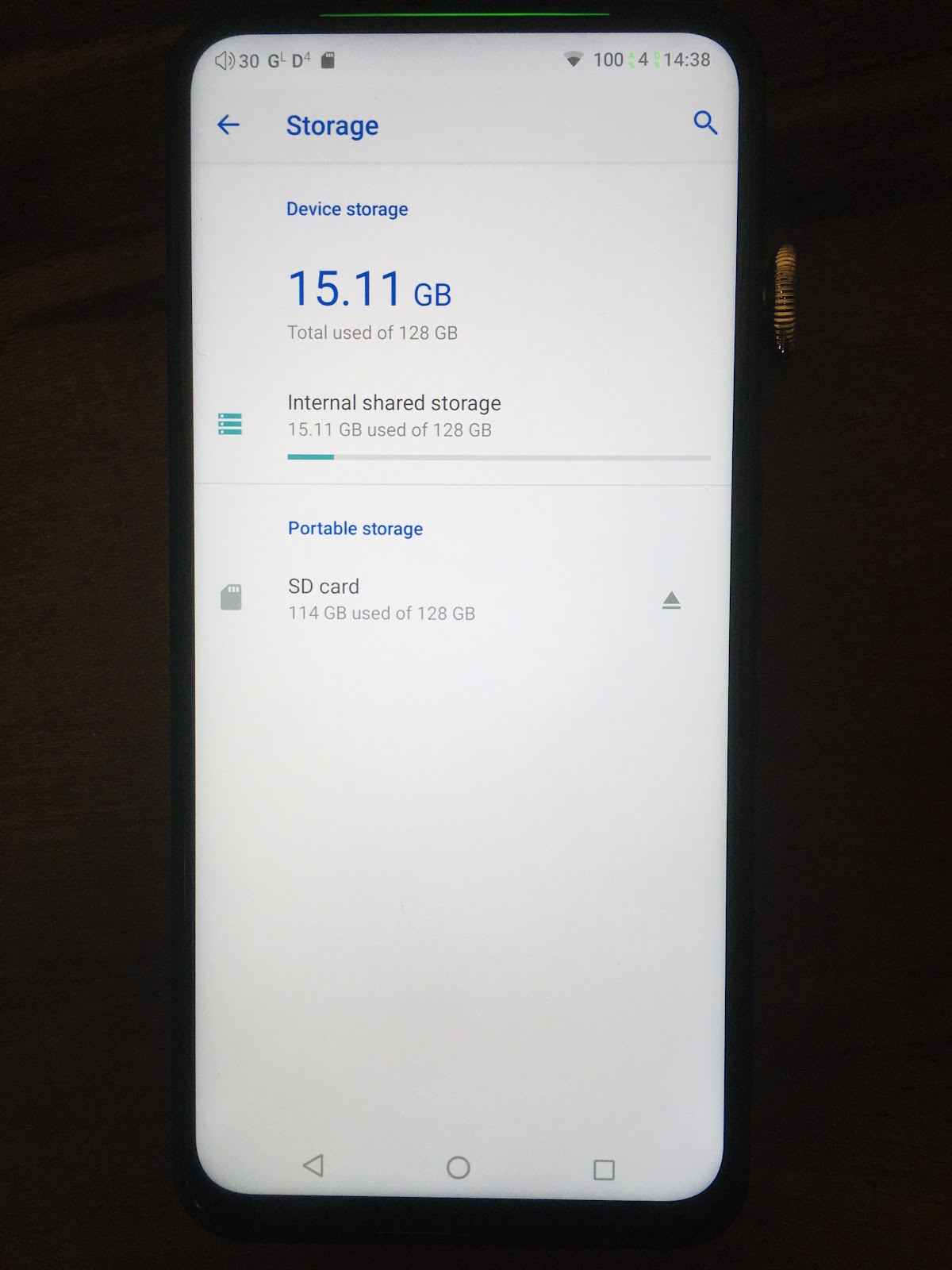
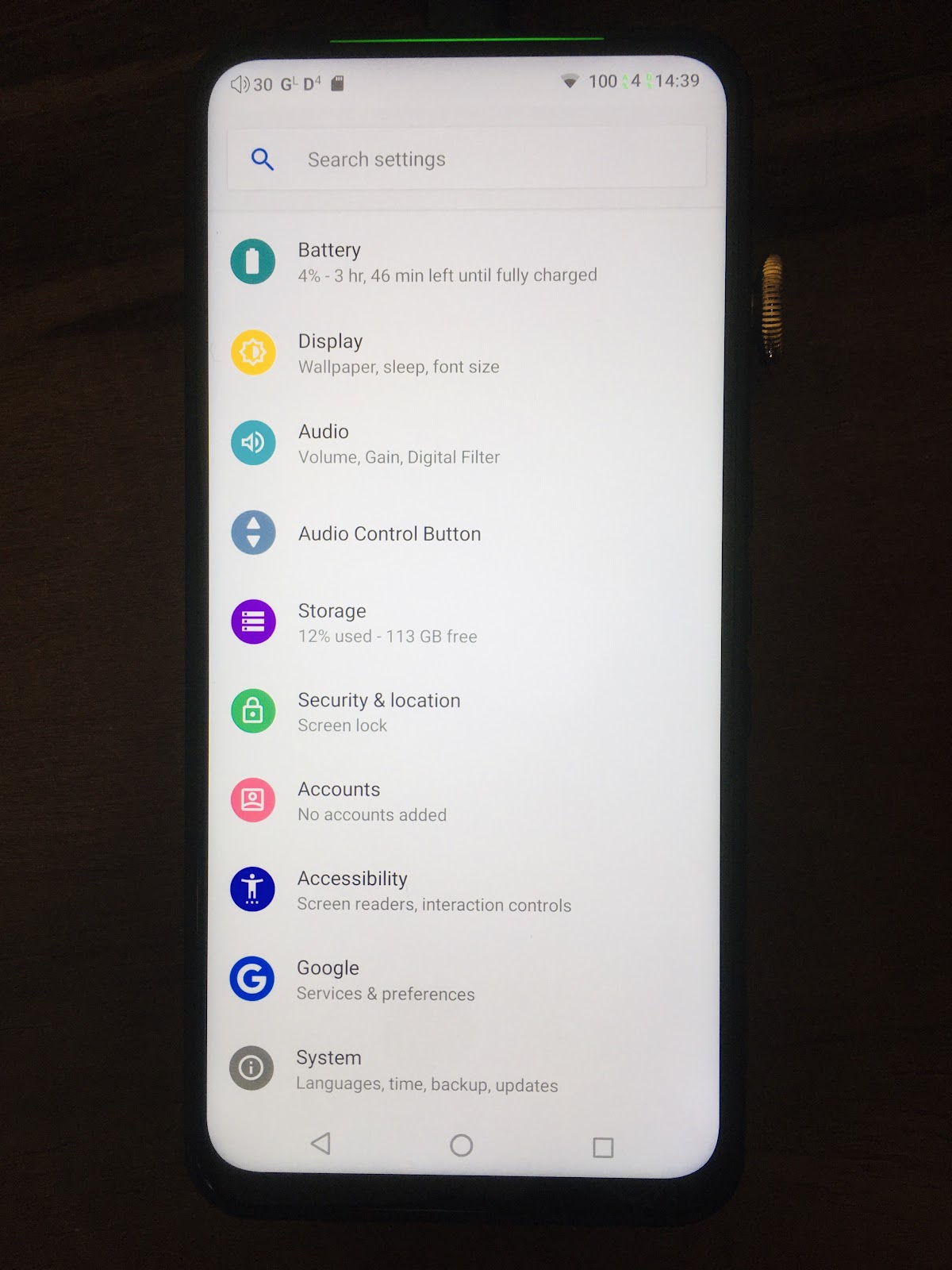

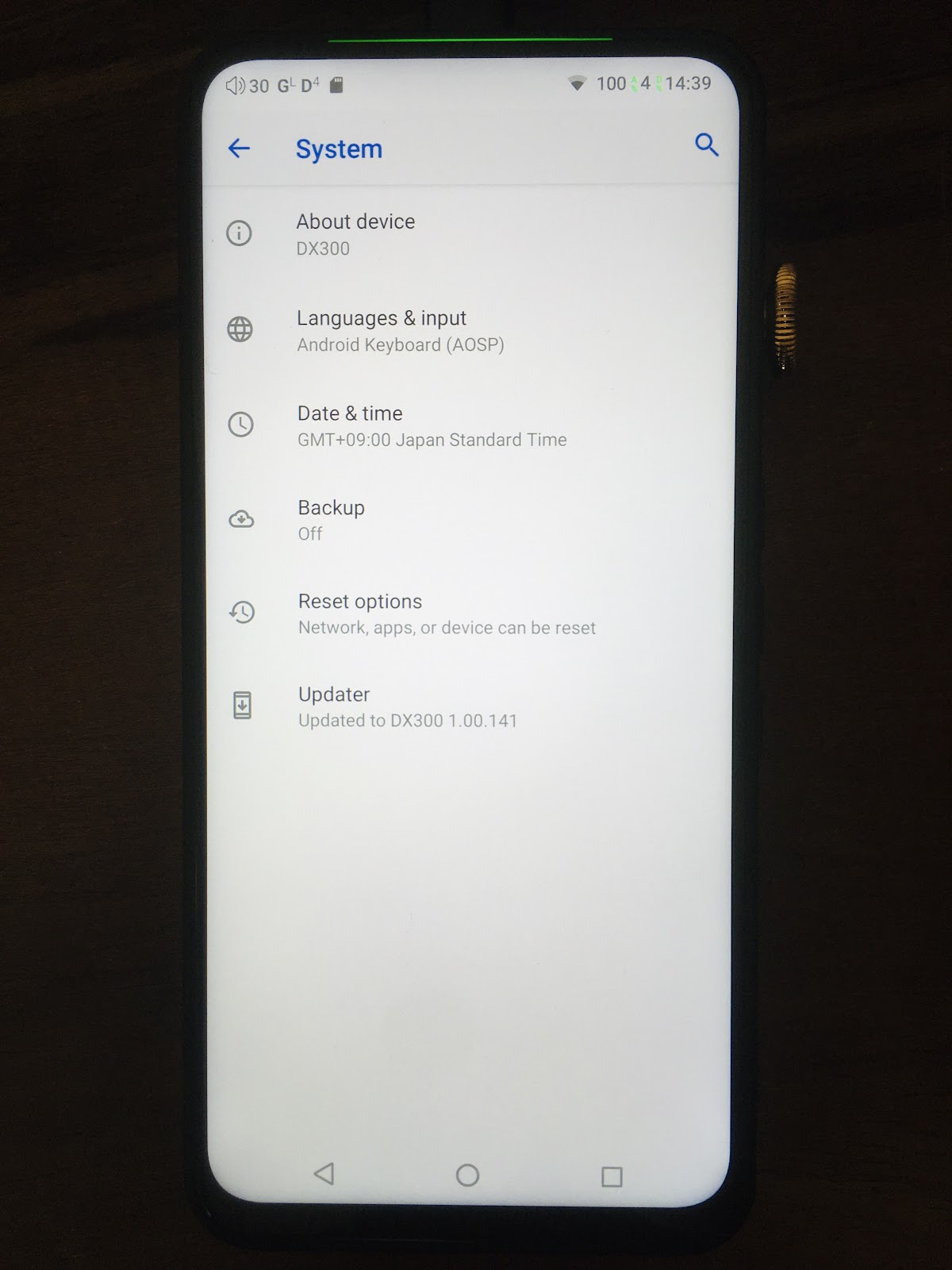
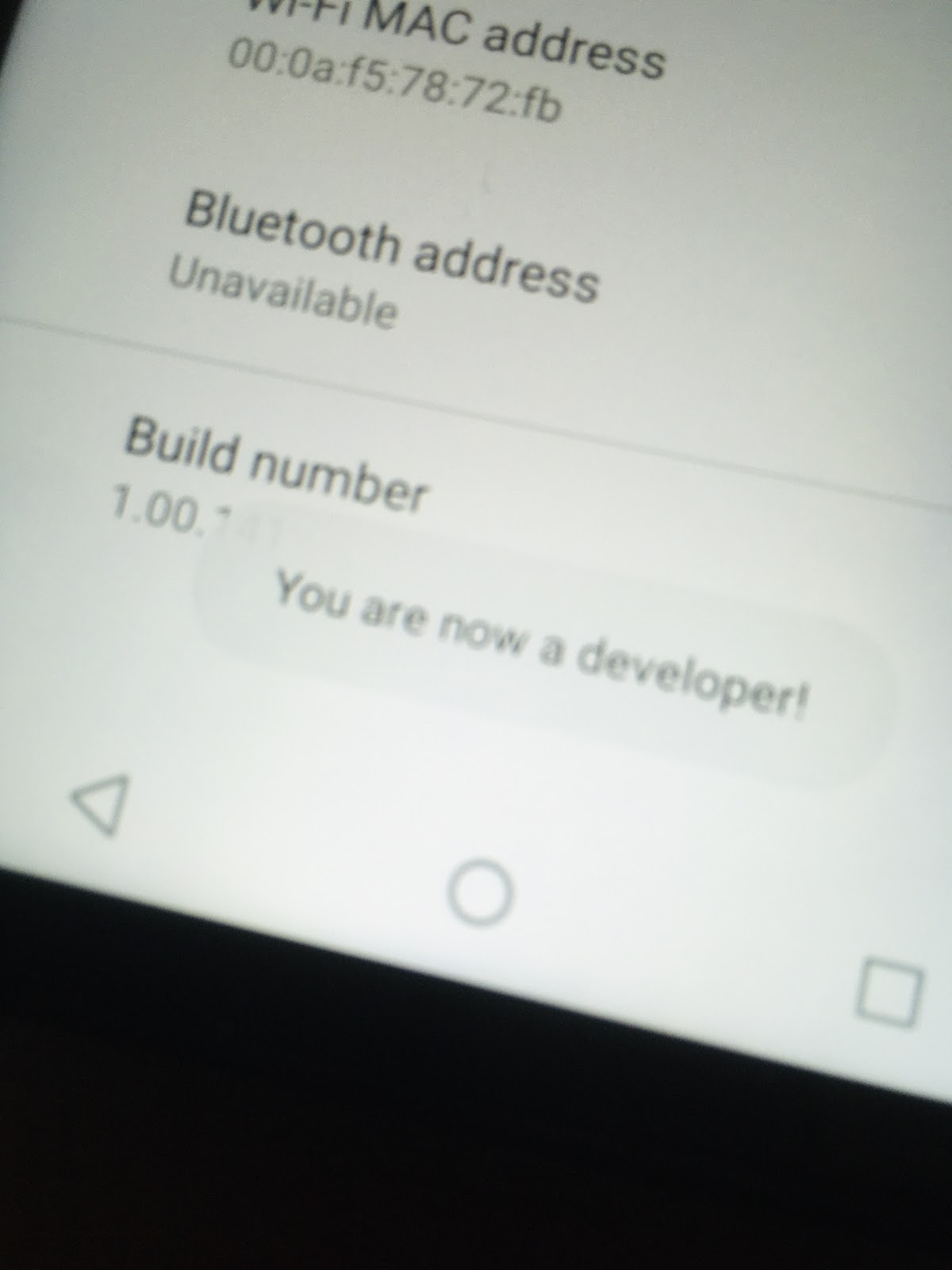
Developer mode for extra tweaking
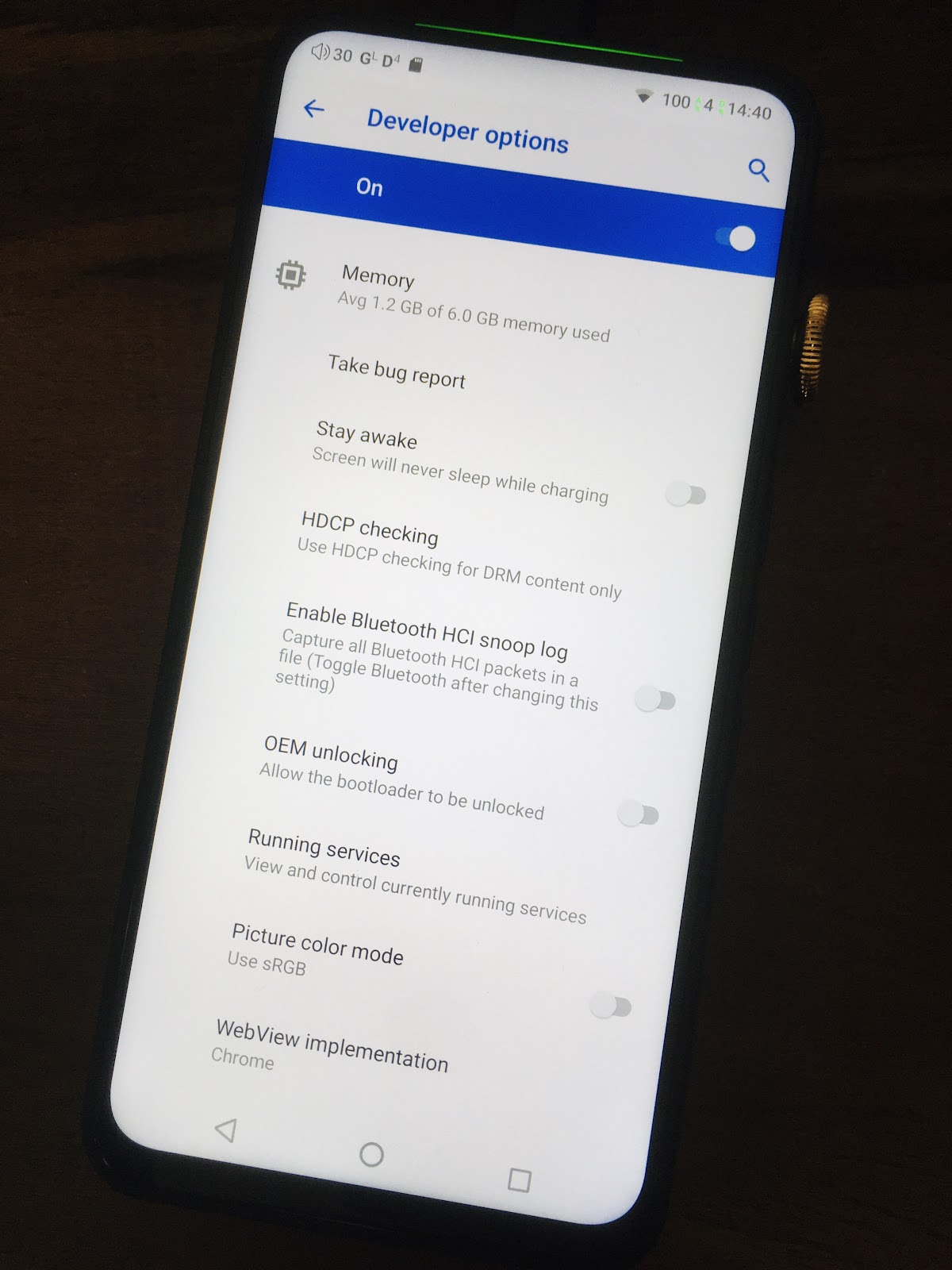
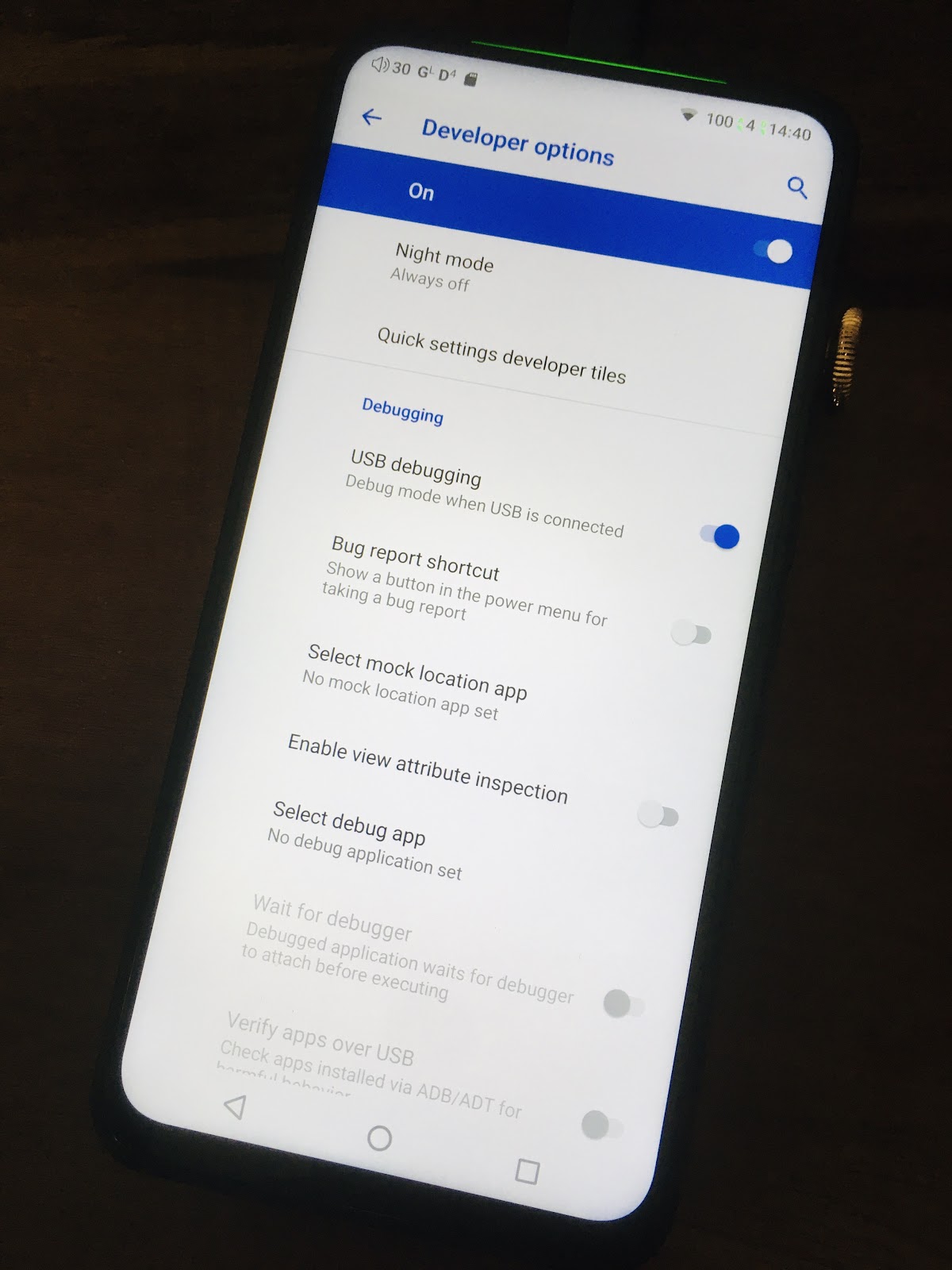
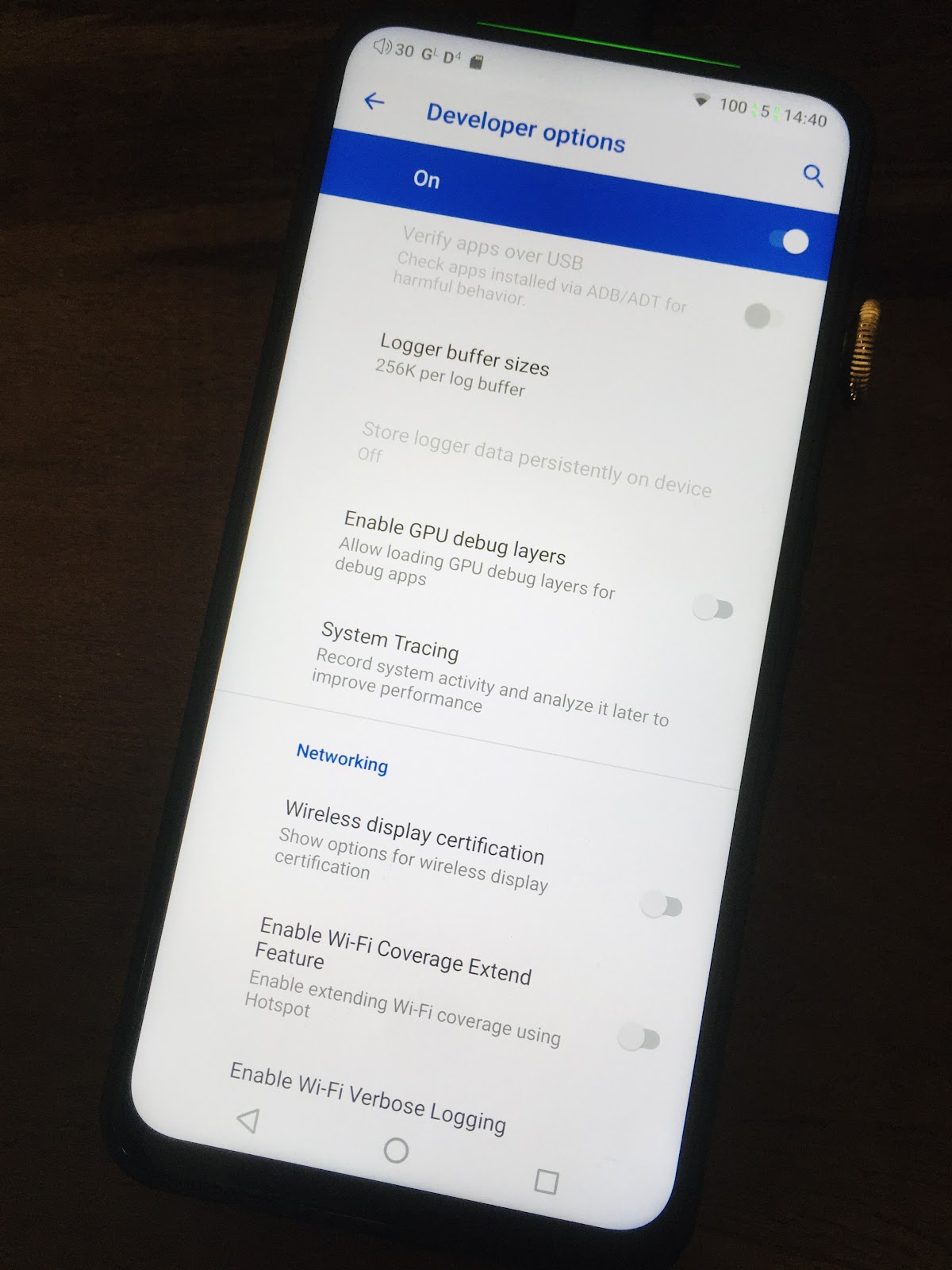
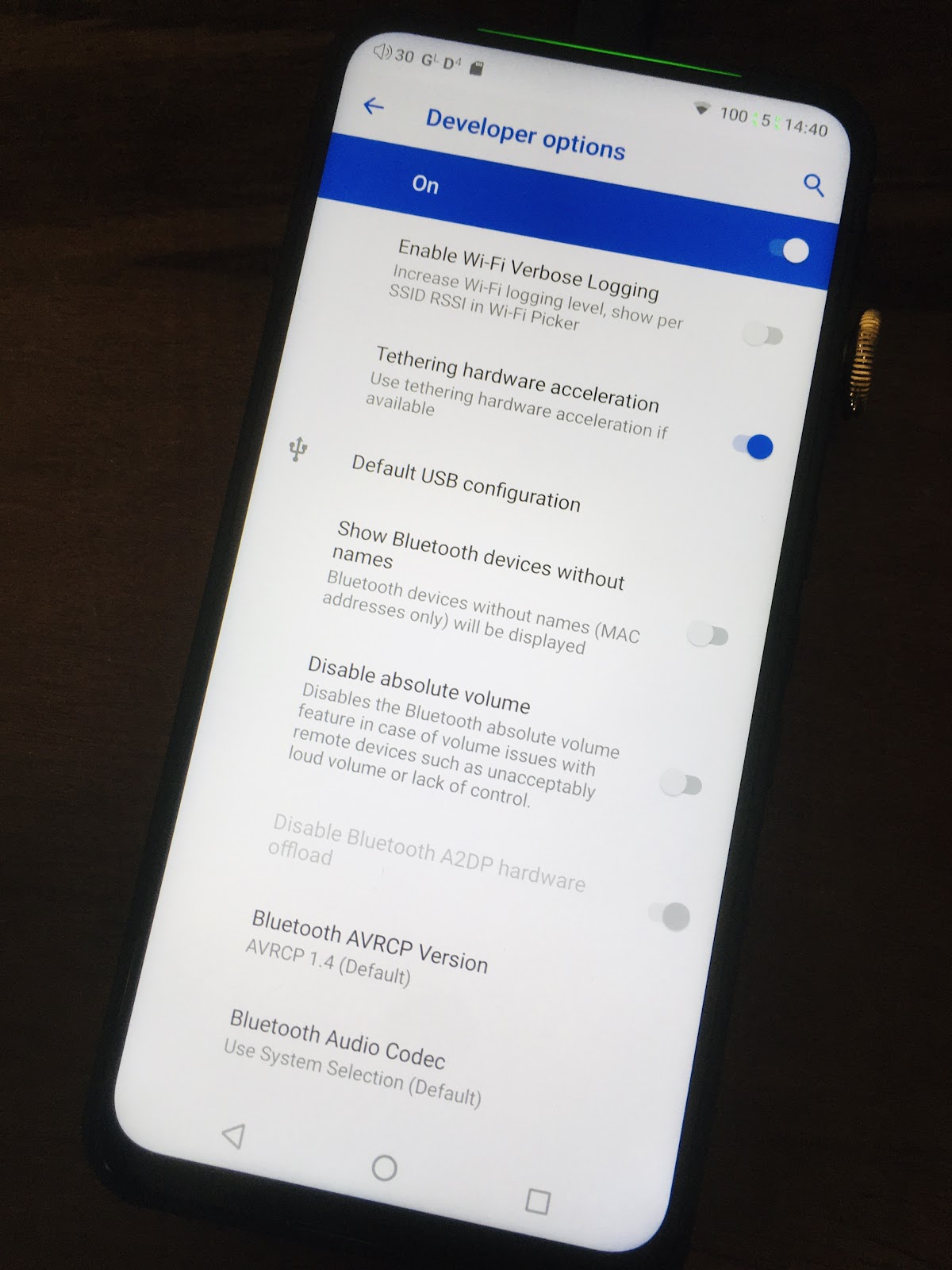
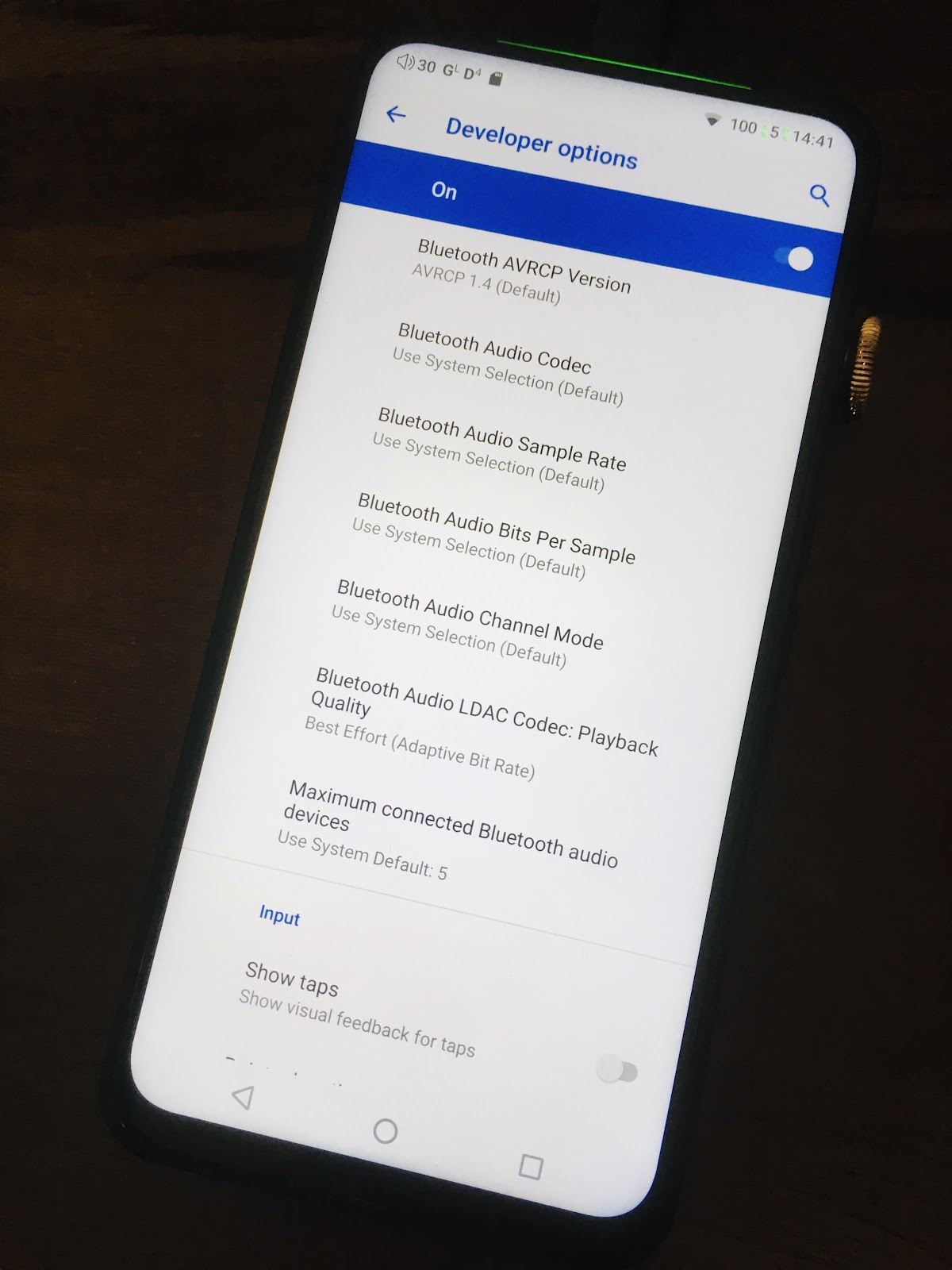
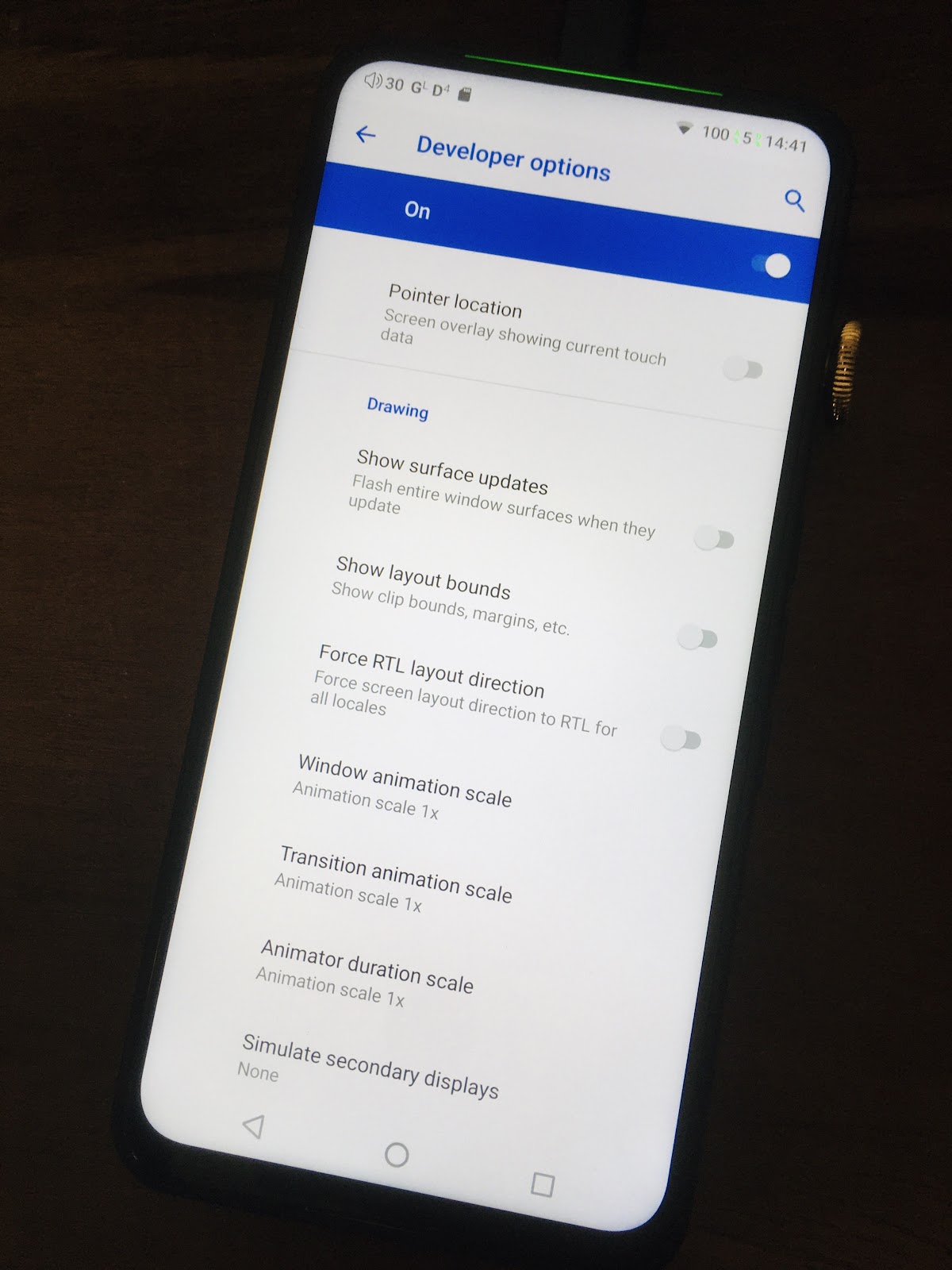
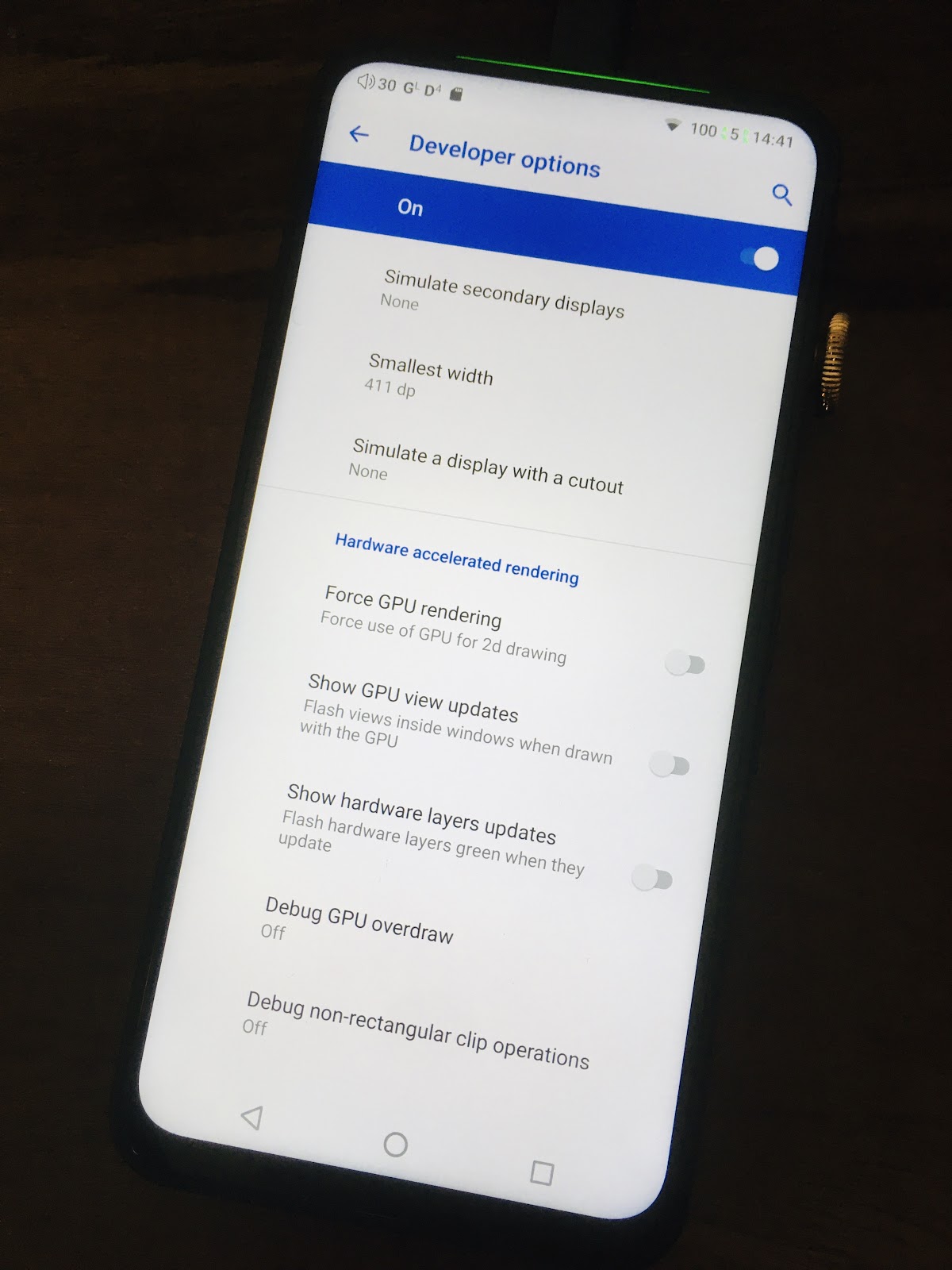

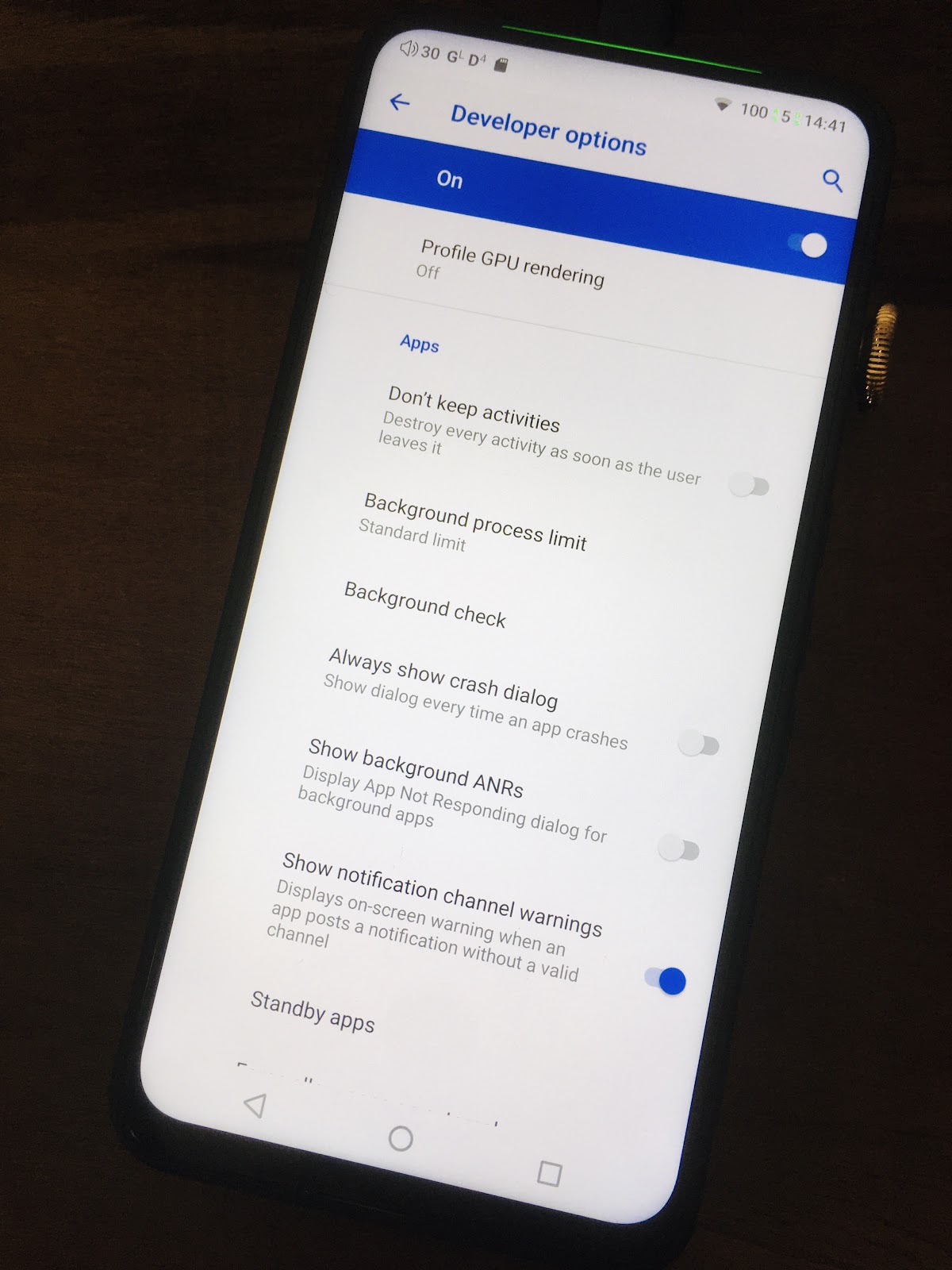

The Android Mango music player

Various filters

One can choose a traditional square album art or circular

To EQ or not to EQ...

Mmm, smexy.

Photo below says six hours to charge which is not my experience. It charges quite rapidly.
Accessories
Warranty and starter guide
Coaxial and a burn in cable
Two thin and one thick screen protectors.
Is one preinstalled? I am not sure and will check as i have installed a second screen protector by mistake previously. Hard to tell sometimes...
Usual charge and data cable. Although i ave often found i needed to use a different usb-c cable for data transfer with several usb c daps.
The case
Lets get this party started already
Gorgeous screen. My pitiful iphone SE camera does not do it justice.

AKPpure and CoolApk enable you to download your usual apps and the Google play store etc

Several backgrounds to choose from

Main Settings overview
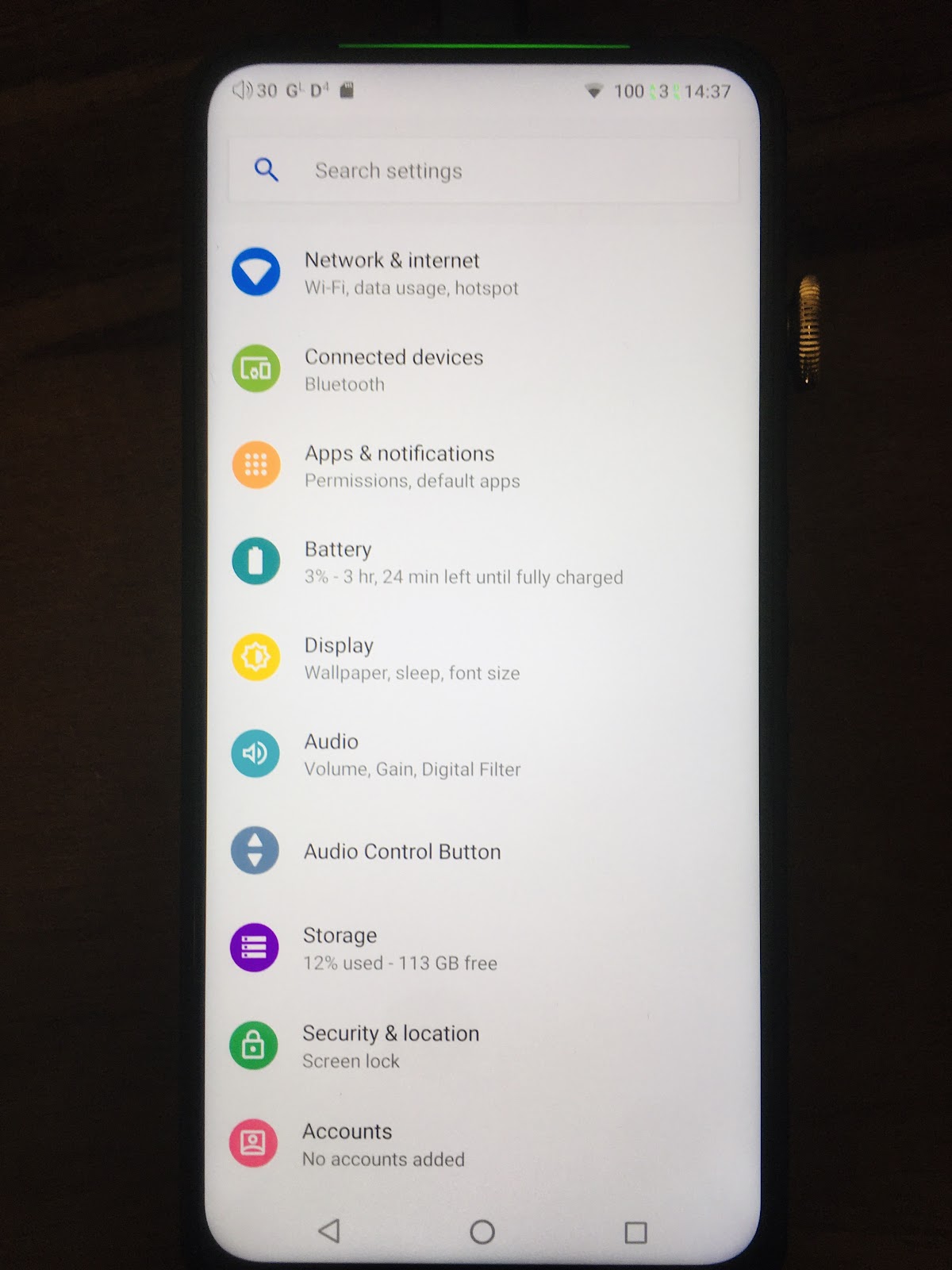
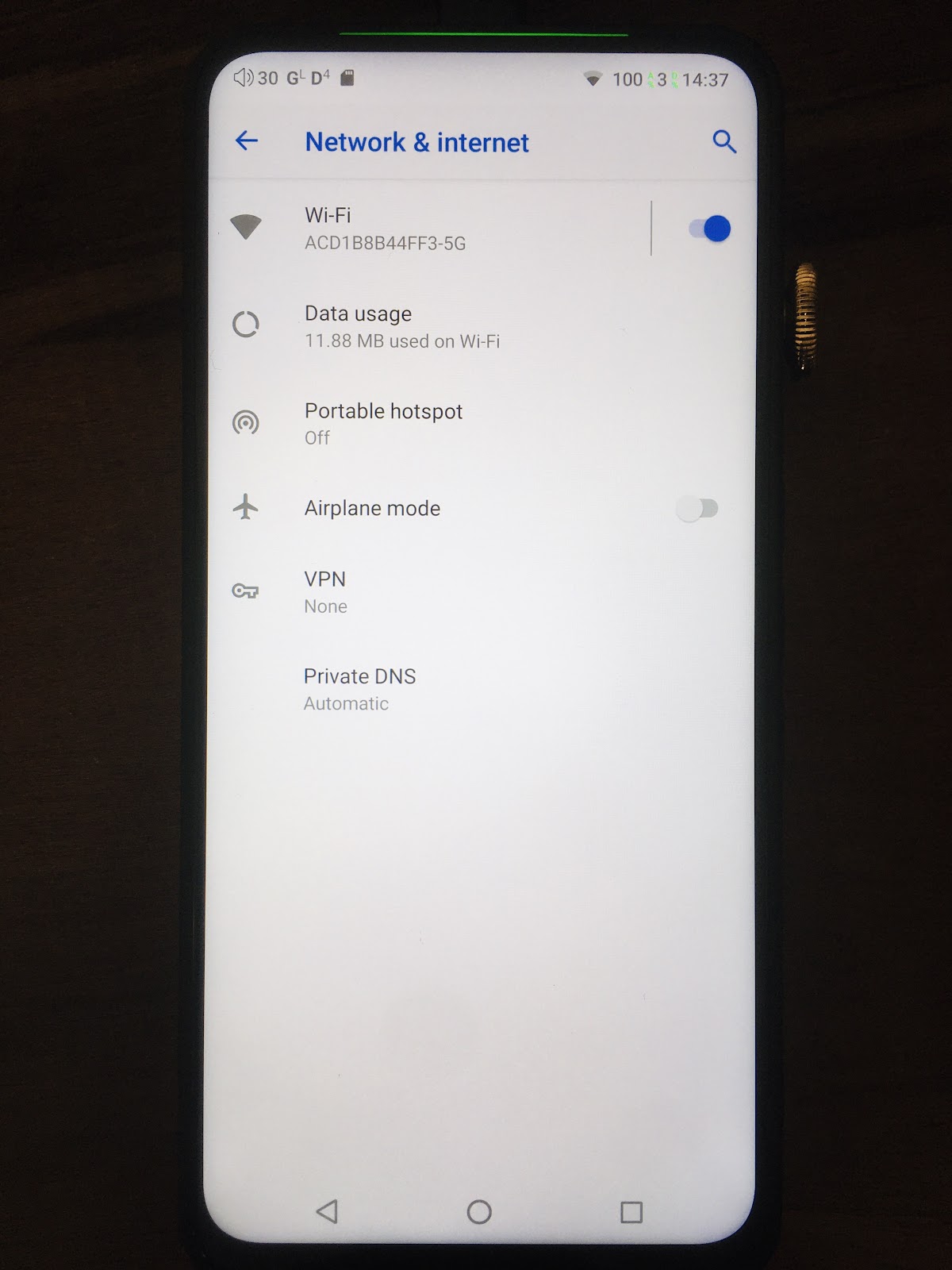
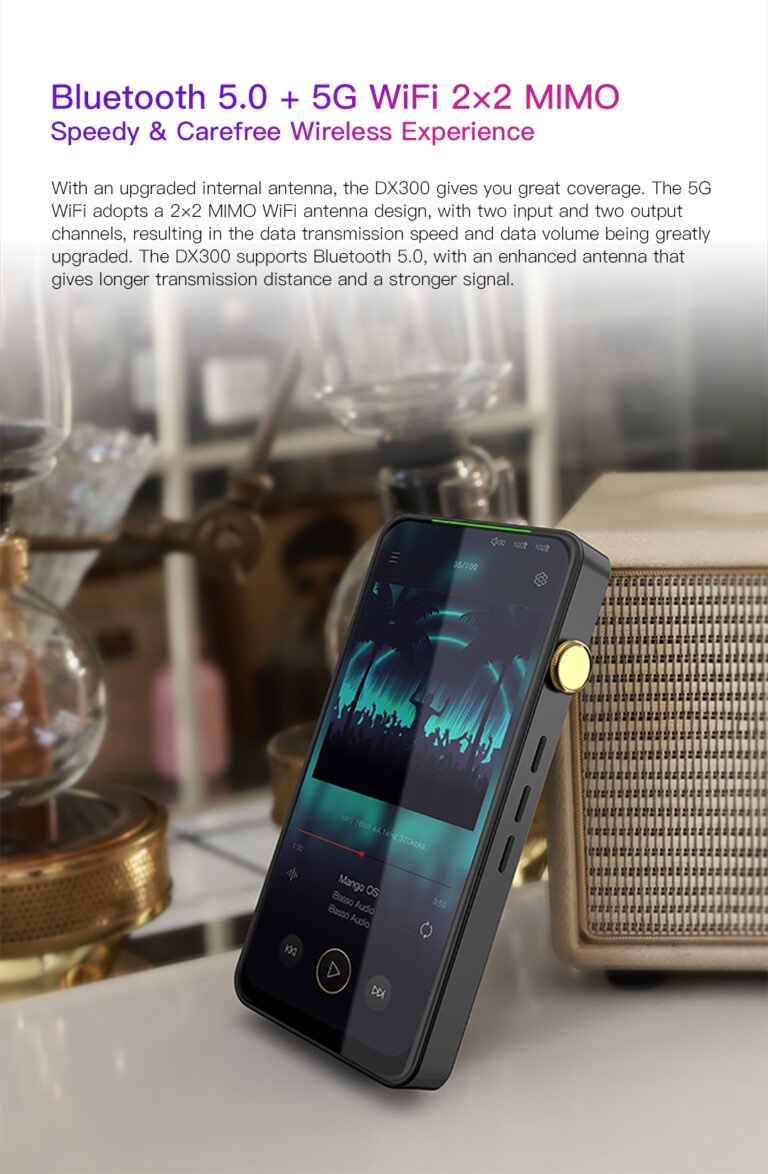
5G and 2G wifi test
AKPpure and CoolApk enable you to download your usual apps and the Google play store etc
Several backgrounds to choose from
Main Settings overview
5G and 2G wifi test
Developer mode for extra tweaking
The Android Mango music player
The basic screen before music is added and one chooses the background. I chose album art eventually.

General User Interface scroll speed test
General User Interface scroll speed test
Various filters
So far i like D3, D4 & D5 the most.

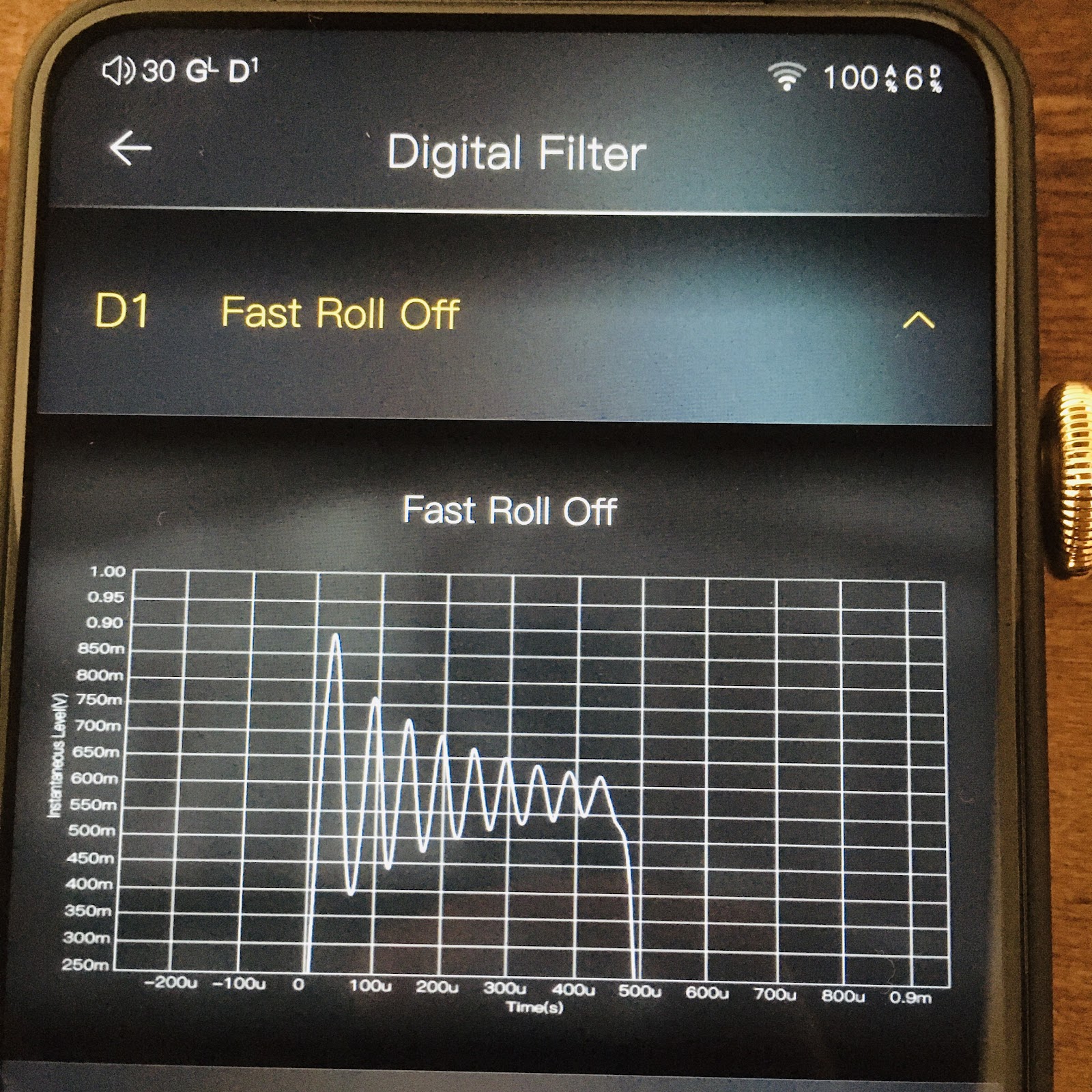

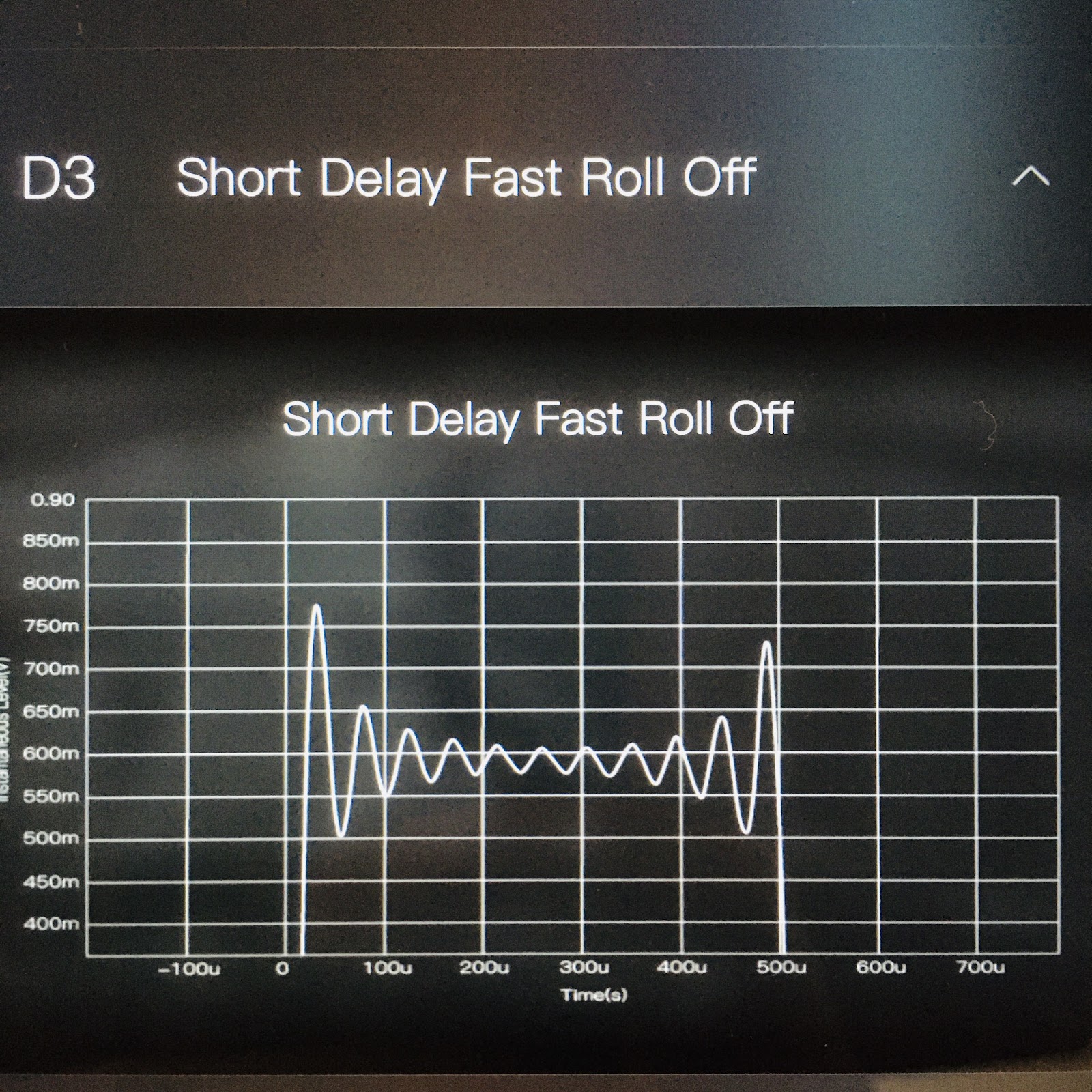
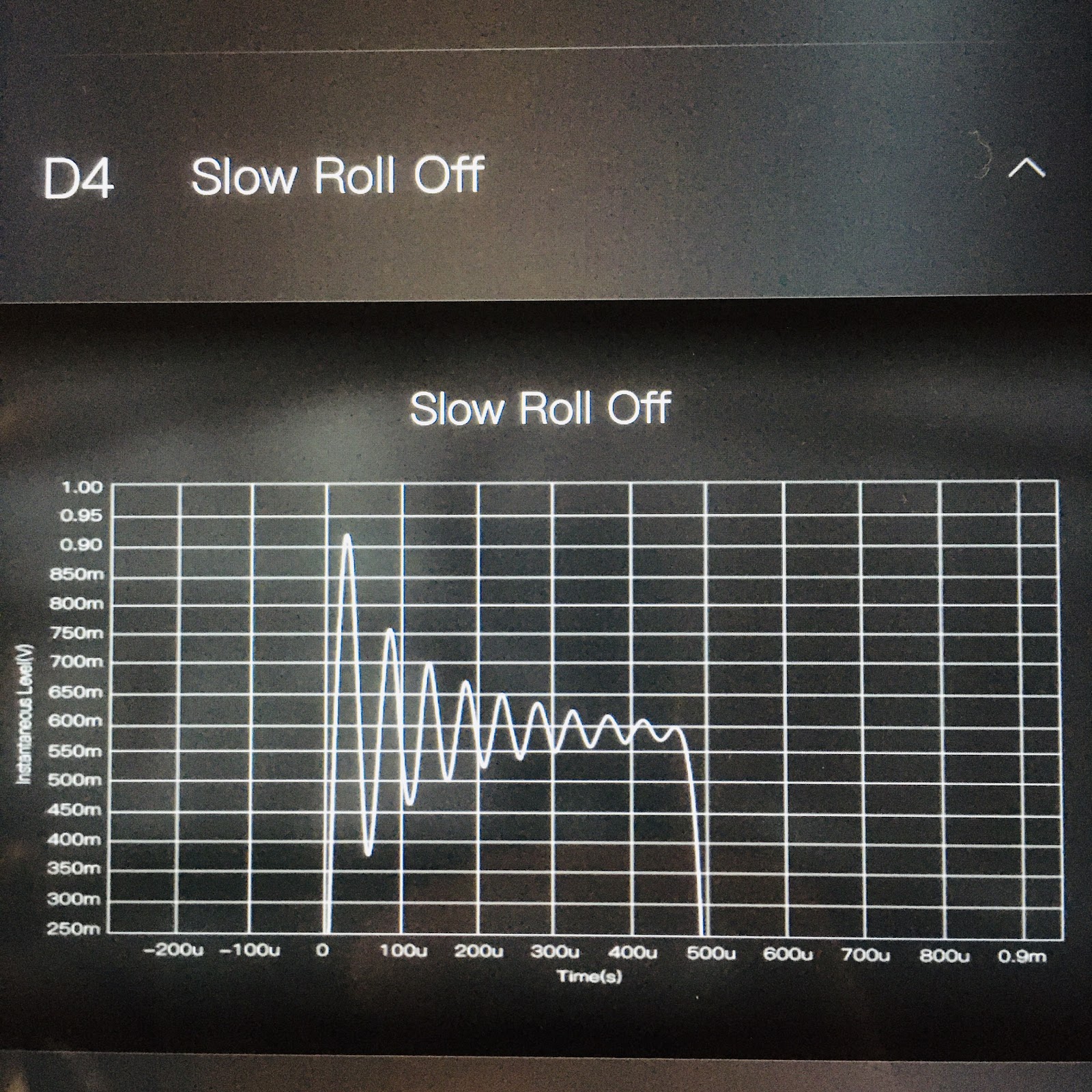
Scanning is fairly fast... ooh so close.

I highlighted every option below as it was more clearer in the photograph. Then turned them back off.
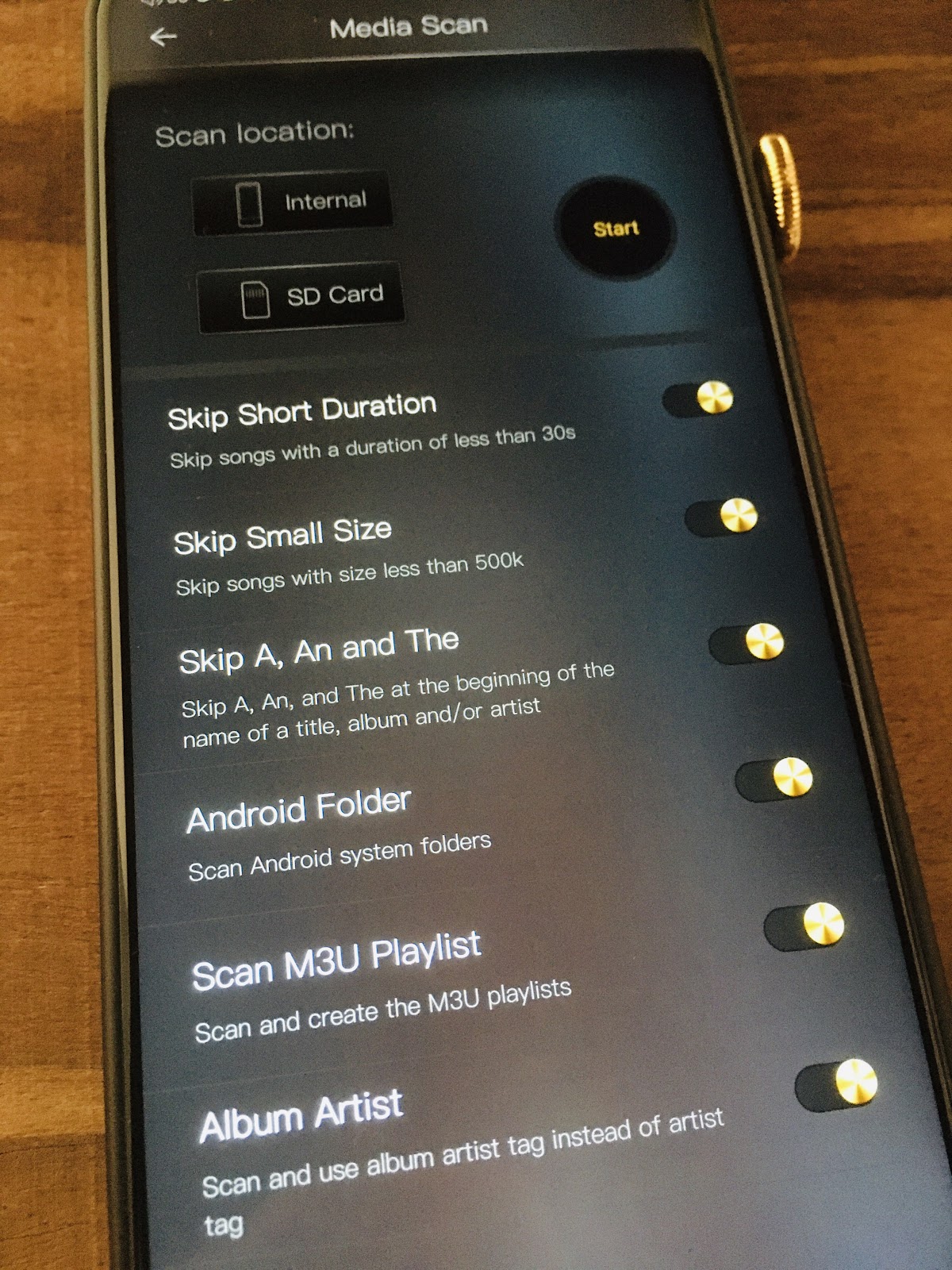
Advanced menu in the Android Mango player

Loving the marbled paper look

Playing with album art which colors the wider edges of the screen

Size comparisons
Scanning is fairly fast... ooh so close.
I highlighted every option below as it was more clearer in the photograph. Then turned them back off.
Advanced menu in the Android Mango player
Loving the marbled paper look
Playing with album art which colors the wider edges of the screen
Size comparisons
iBasso DX220 Max, DX300 & DX220


iBasso DX160, DX300 & iphone SE


Some background options
iBasso DX160, DX300 & iphone SE
Some background options
One can choose a traditional square album art or circular
To EQ or not to EQ...
Mmm, smexy.
Photo below says six hours to charge which is not my experience. It charges quite rapidly.
I probably need to do two or three full battery discharges to calibrate the batteries.


Amp module 11 close ups
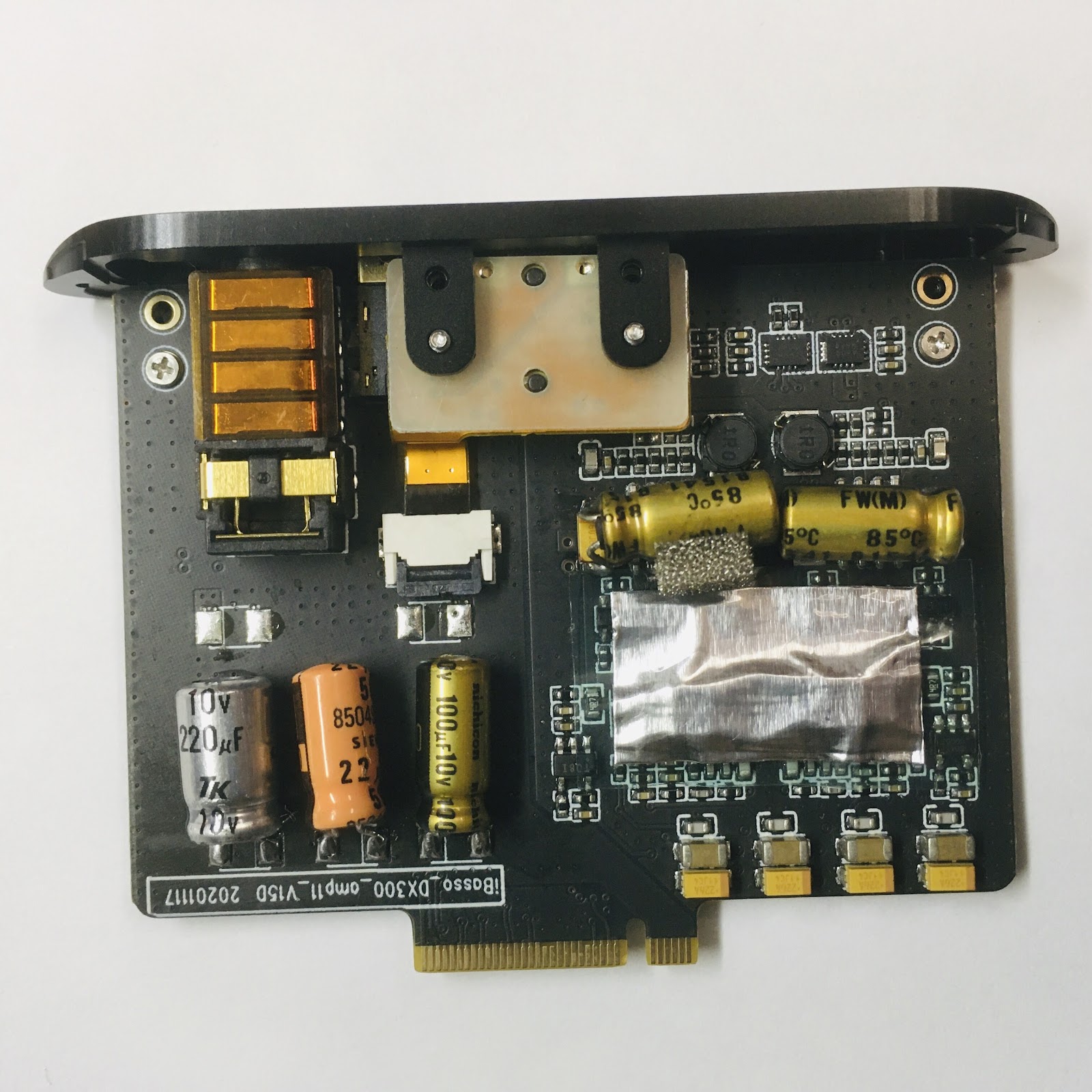

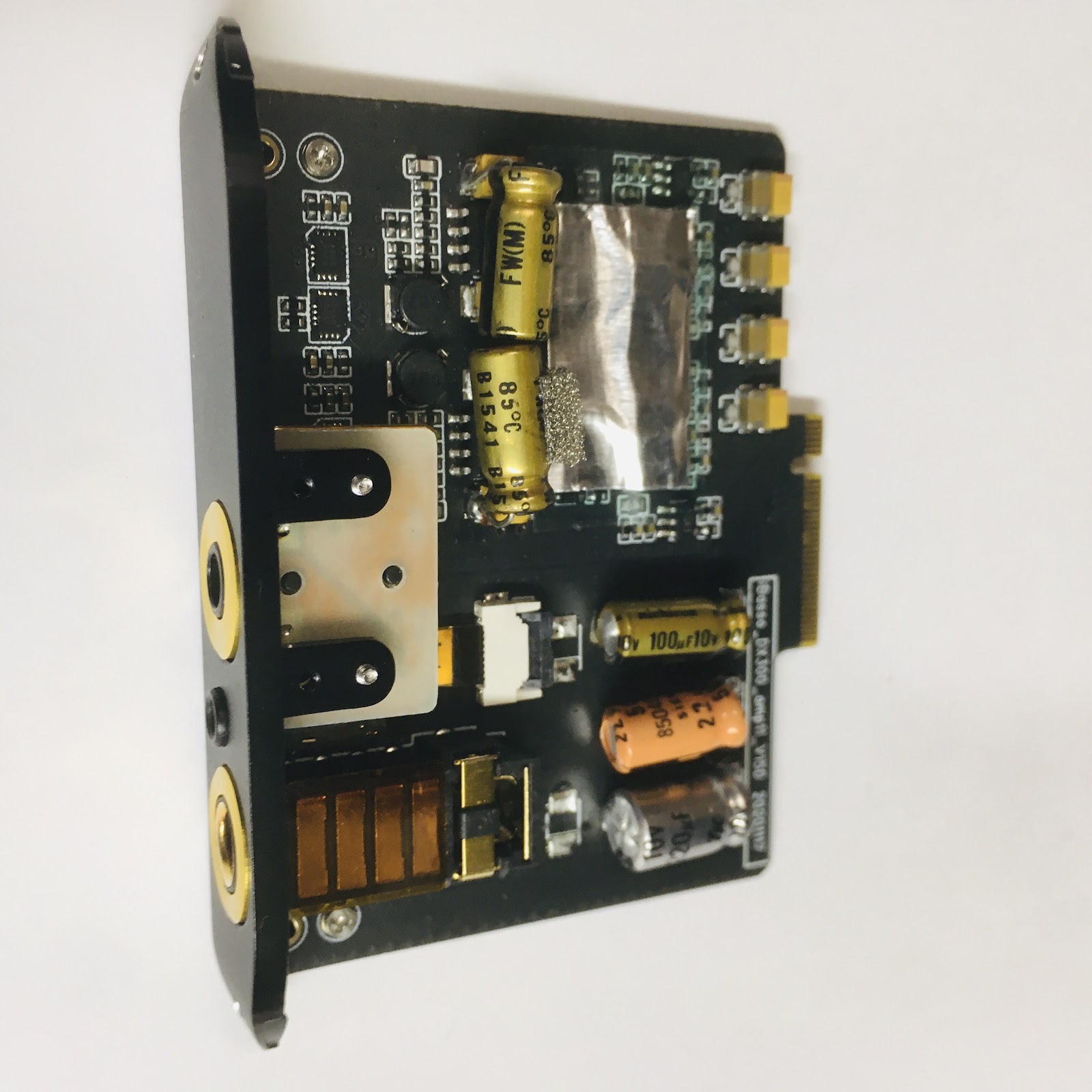

Amp module 11 close ups

Post a Comment