disclaimer: The CT10 is the first product from a new company Activo. Take that with a grain of salt because this "new" company is using Astell & Kern's Teraton module and support links all reference A&K's parent company Iriver as the manufacturer. So what the Activo CT10 really is appears to be a new branding from Iriver, the oldest manufacturer of portables existant and hardly a new comer to the market. Based on that, I had to give this young cousin of A&K a try. I got in touch with the US representative and soon had the CT10 on the way. A generous loan of 4 weeks for review was provided. Many thanks to Activo for being kind enough to send me a loaner.
If we are to compare the CT10 to others, we have to look at the $300 US price point which puts it head to head with such other products as the Onkyo/Pioneer DP-S1/XDP-02U, Cowon Plenue M2, Shanling M2X, Ibasso DX120, and even AK's own JR model. Its a crowded space so the Activo needs to bring it, if it is to carve out a niche for itself. Let's see if it accomplishes that.
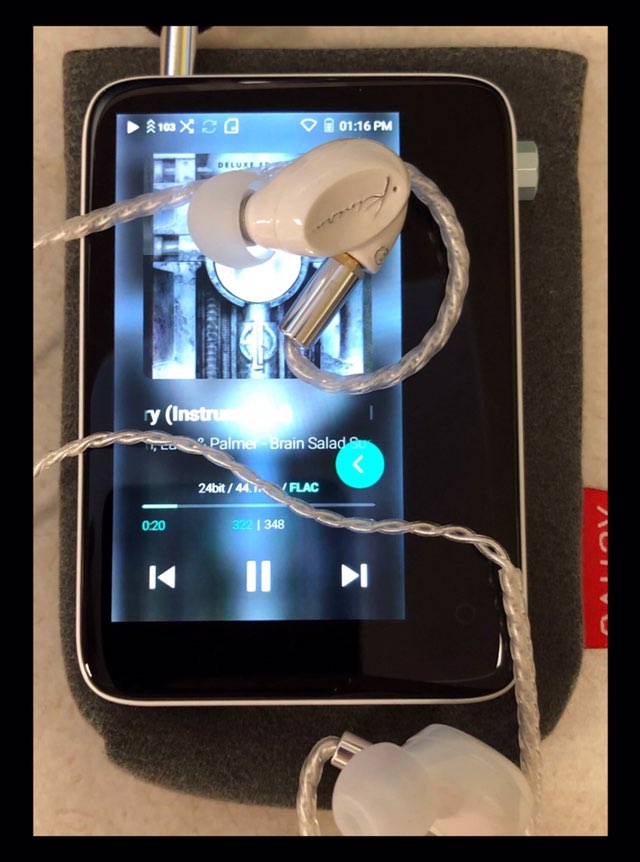
Unboxing / Packaging:
The CT10 ships in fairly pedestrian clothing, a brown cardboard box with a Ziploc style bag inside containing the player and cable. The player does come neatly tucked in a soft grey felt bag with a spring loaded closure to help the bag keep its shape. This is a nice arrangement as it prevents scratches and with no screen protector provided, probably a necessity. Luckily the CT10 doesn't heat excessively in my usage so leaving it in the bag did not produce excess heat retention as I had feared it might be a problem. A small black envelope with a flap tucked into the pouch contains the manual and warranty info, and a charging/DAC usb cable completes the package. With the exceptions of a screen protector and a fitted carrying case, it is a fairly complete kit, and in fairness most DAPs at this price point have an added surcharge for a protective case.
Build/Fit:
The CT10 is a fairly small player roughly splitting the size between the Shanling M1 and Cayin N3 in height but slightly wider than either. Thickness is again very close the M1. The shell is what I would define as pearl white, it is made of polycarbonate, and is reminiscent of the early iPods in color, and feel. The face of the CT10 is about 70% screen, positioned to the left, and a large black area with a single home button near the bottom on the right. Screen resolution is good for album art and easy to read. Going around the edges, at the bottom we have the micro-usb charging and data connector. To the right side a single large silver volume knob. At the top right we have the power button, while the headphone jack sits at the top left. Finally on the left side, we have 3 buttons marked reverse, play/pause, and forward. The mix of physical controls with touchscreen controls has become increasingly more common but does take some effort to make work well. More on that in the UI section below. I will admit to some disappointment in seeing a micro-usb rather than the faster (both charging and data transfer) USB-C on the lower edge of the player. Why any new device would shun the improved technology in favor of a now antiquated standard is a bit puzzling.
Internals:
Nowhere is the CT10's AK lineage more easily seen than when looking at the internals. The core of the Activo CT10 is A&K's newly developed Teraton module, TM200. The Teraton was designed to allow 3rd parties to use A&K's sound technology is phones, tablets, DAPs, etc without those 3rd parties having to understand all the intricacy of the overall AK design. WIthin the module exist the DAC, the amp, and clocking so basically all of the audio functions are housed within this blackbox. The 3rd party hands i2s digital input to the module and connects the 3.5mm jack to the other side for output and the module handles the rest.
Perhaps unsurprisingly, the TM200 uses the Cirrus Logic 4398 DAC that has been a mainstay of A&K for some time now and while not the newest chip on the market, it is still a quite capable DAC. The module supports up to and including 24/192 (mp3, flac, and MQA - DSD is not supported) and is geared toward low impedance headphones. 150Ω headphones can be used with the CT10 but anything over that starts to tax the output circuit of the CT10 pretty heavily.


It is worth noting that the only things the TM200 provides are the sound related functions from the DAC out, no processor, no memory, and no UI support are handled by the module so those like Activo who choose to use it, are still responsible for a lot of heavy lifting in order to make the module work. In the case of the CT10, It packs a 2500mAh battery, a quad core (Cortex?) processor, wifi, bluetooth (w aptX HD), 16gb internal memory and a microSD slot with support up to 400gb. Output is via TRS 3.5mm jack which provides either volume adjustable headphone out or fixed line out. No Balanced output is provided.
Controls/UI:
The CT10 is touch screen augmented by physical controls. On the top is the power button and 3.5 TRS jack. On the left side (top down) are back, play/pause, and forward. On the right the volume knob is the sole control. A home button hides in the lower right corner in the black next to the display. Regardless of position in the UI, that button returns the user to the now playing screen.
Power on takes roughly 35 seconds from the push of the button until you are taken to the now playing screen. From there, a tap of the green arrow brings up the main menu.
On the main menu, the top 8 items are all different ways to sort your music collection (by song, album, artist, genre) or by folder or playlist. Item 7 is hi-res which only displays tracks of 24 bit depth or higher and DSD tracks. Item 8 is the CD library which displays CDs ripped using the AK CD-ripper and the CT10 is capable of MQA when ripped using the AK CD Ripper MK2. The final two items on the main menu are services which takes you to the Streaming service options and settings which covers all the player setup options.
Settings is several pages of options divided into sections for connectivity, audio settings, device settings, and system information. First connectivity covers the settings for wifi, bluetooth, and DLNA Link, all of which are off by default. (these can also be accessed by swiping down from the top of the screen). Once enabled, wifi gives the standard options for adding a network, Bluetooth has pairing options as expected, and DLNA Link shows no additional options. Returning to the main menu, shows a DLNA Link/my device option added at the top once enabled and configuration then takes place via that menu item. This one seems a bit odd as no redirection back to the main menu is given and at first glance it seems that enabling the DLNA does nothing. In all honesty, I had no trouble setting up my nas (Synology) once I found the settings to do so. One minor annoyance was that after testing and turning DLNA back off, it still took me to the DLNA Link page every time I cycled through the menus until I rebooted the device.
Audio settings gives you the options to turn on and off the EQ, line out, and gapless playback as well as setting options for the USB output for DSD (pcm or dop) and MQA software decoding.
Device settings is mostly housekeeping items but does include the USB Mode settings for DAC vs file transfer mode so will at times be needed.
System info contains the update function so you can perform OTA package and operating system updates to the player.
Most of these options can be accessed by swiping down from the top although only the first 4 are shown. Swiping left and right once the menu is pulled down will expose the additional options.
Moving on to the Now Playing screen, details about the song playing can be exposed by swiping up from the bottom. Across the bottom of this page are options for random, repeat 1, repeat all, or staight forward play through the tracks. Swiping from the left opens the main menu, while swiping from the right opens the play queue list.
One annoyance I did have with the otherwise very well thought out UI is the position of the floating return button. Shown below you can see in its default position it blocks the settings option. Moving it to free up the settings option, invariably obstructs some other option either on the menu or on the now playing page.
Connectivity:
The CT10 offers both wired headphone connections via the 3.5mm Jack as well as bluetooth connectivity (transmit only), and also USB dac functionality for connecting to a PC as well as wifi connectivity for streaming media.
In order to use a bluetooth headphone, the service must first be turned on as by default bluetooth is disabled to conserve battery. To enable it, swipe down from the top of the screen to open the menu, and then tap the Bluetooth icon. Once the Icon turns blue indicating bluetooth is on, Touch and hold the icon to open the bluetooth connections panel. This should show all bluetooth devices that are in range and in pairing mode. Pairing the CT10 was simple and straight forward and I had no issues getting it to work with several different brands of device from the $5 Bingle FB60 up to the Audeze Mobius.
To use the CT10 as a USB Dac, a usb to micro-usb cable (provided) is needed. First connect the cable, then click the < button to open settings, then look for USB Mode and change it from MTP to DAC. Again the default here is to MTP to allow file transfer from the PC to the CT10 and simply plugging the cable into the PC without changing this setting will result in the CT10 showing up as a drive letter rather than as an audio device. Also worth noting, you cannot put the CT10 in DAC mode until it is connected via the USB cable to a source device. If the CT1o Does not detect the device, it will not allow you to click the DAC checkbox. Once in DAC mode, the CT10 installed quickly and easily in Windows 10 without the need for external drivers.
For Wifi, again swipe down from the top and enable wifi and then hold the button down to open the wifi settings console and enter passphrases, Keys, etc. Once connected, the CT10 worked well and never had an issue with dropped connection to wireless with roughly the same range as any of my cellphones. I was able to stream music while in the backyard up to roughly 15 meters from the house.
I did find one caveat on wifi use with the CT10. My office uses a guest network that is open to all, but requires that you accept the terms and conditions by taking you to a splash page that you have to click Approve on before you can surf the web. This presented a hurdle for the CT10 as no browser is installed by default. I reached out to Jason at Activo and explained the situation. First, the CT10 would not allow you to click next without entering some form of password for the wifi even though none was required and second it didn't have a mechanism for accepting terms via webpage. Jason quickly responded that "Once you select a wi-fi access point, when you go back to the home screen, if you swipe down from the top, there should be a message in the notification bar saying you need to sign into the network. If you click it, it will launch a browser so you can accept terms to connect." So the good news is, it does have a way to handle it, the bad news is it is shown on a different screen and doesnt notify you on the home screen so it takes some getting used to. Once I knew this, it worked exactly as it should so while slightly less intuitive than perhaps it could be, it indeed does work.
Battery Life:
Battery life was quite good as I was able to use the player in either wired or bluetooth mode for an entire workday without worries of needing to recharge. I did find that bluetooth drained the battery a bit more quickly than wired which is not uncommon, but it still managed a very solid 7-8 hour performance at worst. At best with high sensitivity/low impedance wired in-ears, where I could keep the volume down around 50% of the available, the player could go 11-12 hours before needing a charge. From near dead to totally recharged took roughly 3.5 hours using a standard I-phone block and the provided cable.
Streaming:
I will admit right up front that until recently I have done most of my listening using my music library rather than streaming. I have been dragged into the current century and now have accounts with both Qubuz and Tidal as I try and determine which I prefer and ultimately will keep. The CT10 setup for streaming services was very straight forward, I followed the menu from services to Tidal, to login and it prompted me that a newer version was available and proceeded to walk me through the over the air upgrade process. Once I had the newest version installed, Tidal worked as expected and allows offline use as well as streaming directly through tidal. Qubuz was equally easy to configure and use as well. I would note that both of these services have their quirks and while I did find them, I could not attribute any of the issues directly to the CT10 as all of the issues were also present on other devices using the same streaming app. Adding additional services can be done through the AKConnect App and Activo seems very active on the forums in trying to update and implement features so I expect continued updates to existing services as well as introduction of new services to be forthcoming.
Sound:
The sound of the CT10 can best be described as full, warm, and very forgiving. I Found the CT10 added a bit of extra body in the mid-bass and lower mids that results in an overall warm signature. Detail is good, but not on par with some of its competitors as it instead focuses its efforts on creating a smooth, effortless sound that forgives a lot of bad source material to a larger degree than those same competitors. Paired with a slightly dry and analytical headphone or earphone the CT10 maintains a good balanced sound. With a warmer headphone, the CT10 can border on a bit too warm for my preferences. Extension is good at both ends with good thump in the lows when called upon and some air and sparkle up top to keep it from feeling closed in or darkened. Noise floor is low enough that no perceptible hiss or noise was present even using the Magaosi K5s that are known for hyper-sensitivity. Power wise, the CT10 did well as long as impedance was kept below approximately 150Ω and was better with earphones that were 50 or less. Running high impedance headphones as a test (beyer 600Ω) resulted in enough output volume to be listenable but did limit dynamic range and had some noticeable clipping of the low end. Obviously this is not the pairing Activo intended and was done to see how well the system would react to that heavy a load. (the answer is better than expected, but I would not tax the little player with this heavy a load for long periods).
Comparisons:
I mentioned the DP-S1, Plenue M2, Shanling M2X, Ibasso DX120, and AK Jr at the outset so its only logical that I use those same models in the compare. In fairness, I've had very limited time with the Shanling M2x (As has everyone at this point, so those impressions may change).
Let's start with the easiest one, the AK Jr. Here there is no comparison as the feature set of the CT10 simply outclasses the Jr in every possible aspect. Sound quality is close, but I'd still give the CT10 the nod here too, even with the diminished feature set, the AK Jr cant muster the battery life of the CT10. Overall, this is a middleweight vs a flyweight fight and not exactly fair.
Moving up, the Plenue M2 gets in a few punches and makes it a bit more of a battle. The UI on the M2 is a bit more polished and the ability to turn the player to show the screen in landscape mode makes seeking out tracks or albums a bit easier. On UI, M2 gets a point. On sound both are equally good with slightly better noise floor on the M2 than on the CT10, again point M2. he EQ on the CT10 is about equal with the Jet-effect EQ of the M2. The CT10 isn't one to just take a dive though and punches back with better battery life, a cleaner design, and then goes for the knockout with better feature set and the ability to add new features via software. If you want to stream, the CT10 wins on a knockout, without streaming, it comes closer to a draw.
The DP-s1 is another fight that is not a one punch knockout. Here both have similar feature sets so they trade blows on streaming, and wifi connectivity without defining a clear winner. The point for UI goes to the CT10 as the circa 1995 texting style data entry of the DP-s1 leaves a lot to be desired. Both vendors have done a good job with adding features along the way, but the CT10 has a clearer path forward with its android base, while with Onkyo recently restructuring due to the bankruptcy of Gibson (its parent) it leaves some questions as to the future of the DP-S1 series and potential ongoing support. Design aesthetic also goes to the CT10. While not an easy fight, ultimately the CT10 lands enough small blows to claim victory.
The Ibasso DX120 is a battle that will be determined by user preferences. If you are planning on using a streaming service, the CT10 wins. If you are not, the DX120 outclasses the CT10 in sound quality, storage capacity (dual card slots vs single), and output power. Design aesthetic is a draw as both are great looking efforts, and UI has its points scored for both although with its larger screen my aging eyes are better served by the DX120. Here it all comes down to how important are spotify, tidal, and Qubuz to your listening? Both are good, but they offer different things to the end user.
Finally we have the M2X. The M2X brings the fight straight to the CT10 with improved sound quality, more output power, balanced output in addition to the 3.5 single ended, a slightly larger screen, and similar battery life. UI is good on both models, so neither can claim a distinct advantage there. The CT10s answer to the barrage is that it supports a broader range of streaming options and Tidal offline none of which the M2x can claim as of this writing. One could argue the M2x will evolve to have those things, but during that same time the CT10 may well continue to add as well so that distance may or may not become less over time. This one is a battle royal and for the user who chooses either, it is tough to say they lost. Again it comes down to how the device will be used. The casual listener who wants an easy to use device with great features and battery life will prefer the CT10. The more audiophile listener will probably prefer the balanced output and the greater output power of the m2x.
Thoughts / Conclusion:
The Activo CT10 is an interesting addition to the DAP market. It offers an A&K like sound signature without the typical A&K price and handles wifi and streaming for less than a quarter of what it would cost for an A&K branded player that offers the same. It is also very much still a work in progress with new firmware and software packages being released regularly to add additional functionality. Tidal offline is probably the most recent addition and others are still in the pipeline according to a very active thread on Head-fi. It aims more toward the consumer market and will be direct competition to the latest generation of I-pod for design aesthetic and ease of use. It also boasts a signature that is warm, full, and very forgiving of imperfect source material which will help it sell well with the same segment. Overall, the $300 price point is a crowded space in the DAP market, but the CT10 does a good job of carving out a niche for itself there and competes with the more established veterans quite well. If you are interested in an entry level DAP for yourself or a loved one, the Activo CT10 should be on your short list to try out.
If we are to compare the CT10 to others, we have to look at the $300 US price point which puts it head to head with such other products as the Onkyo/Pioneer DP-S1/XDP-02U, Cowon Plenue M2, Shanling M2X, Ibasso DX120, and even AK's own JR model. Its a crowded space so the Activo needs to bring it, if it is to carve out a niche for itself. Let's see if it accomplishes that.
Unboxing / Packaging:
The CT10 ships in fairly pedestrian clothing, a brown cardboard box with a Ziploc style bag inside containing the player and cable. The player does come neatly tucked in a soft grey felt bag with a spring loaded closure to help the bag keep its shape. This is a nice arrangement as it prevents scratches and with no screen protector provided, probably a necessity. Luckily the CT10 doesn't heat excessively in my usage so leaving it in the bag did not produce excess heat retention as I had feared it might be a problem. A small black envelope with a flap tucked into the pouch contains the manual and warranty info, and a charging/DAC usb cable completes the package. With the exceptions of a screen protector and a fitted carrying case, it is a fairly complete kit, and in fairness most DAPs at this price point have an added surcharge for a protective case.
Build/Fit:
The CT10 is a fairly small player roughly splitting the size between the Shanling M1 and Cayin N3 in height but slightly wider than either. Thickness is again very close the M1. The shell is what I would define as pearl white, it is made of polycarbonate, and is reminiscent of the early iPods in color, and feel. The face of the CT10 is about 70% screen, positioned to the left, and a large black area with a single home button near the bottom on the right. Screen resolution is good for album art and easy to read. Going around the edges, at the bottom we have the micro-usb charging and data connector. To the right side a single large silver volume knob. At the top right we have the power button, while the headphone jack sits at the top left. Finally on the left side, we have 3 buttons marked reverse, play/pause, and forward. The mix of physical controls with touchscreen controls has become increasingly more common but does take some effort to make work well. More on that in the UI section below. I will admit to some disappointment in seeing a micro-usb rather than the faster (both charging and data transfer) USB-C on the lower edge of the player. Why any new device would shun the improved technology in favor of a now antiquated standard is a bit puzzling.
Internals:
Nowhere is the CT10's AK lineage more easily seen than when looking at the internals. The core of the Activo CT10 is A&K's newly developed Teraton module, TM200. The Teraton was designed to allow 3rd parties to use A&K's sound technology is phones, tablets, DAPs, etc without those 3rd parties having to understand all the intricacy of the overall AK design. WIthin the module exist the DAC, the amp, and clocking so basically all of the audio functions are housed within this blackbox. The 3rd party hands i2s digital input to the module and connects the 3.5mm jack to the other side for output and the module handles the rest.
Perhaps unsurprisingly, the TM200 uses the Cirrus Logic 4398 DAC that has been a mainstay of A&K for some time now and while not the newest chip on the market, it is still a quite capable DAC. The module supports up to and including 24/192 (mp3, flac, and MQA - DSD is not supported) and is geared toward low impedance headphones. 150Ω headphones can be used with the CT10 but anything over that starts to tax the output circuit of the CT10 pretty heavily.


It is worth noting that the only things the TM200 provides are the sound related functions from the DAC out, no processor, no memory, and no UI support are handled by the module so those like Activo who choose to use it, are still responsible for a lot of heavy lifting in order to make the module work. In the case of the CT10, It packs a 2500mAh battery, a quad core (Cortex?) processor, wifi, bluetooth (w aptX HD), 16gb internal memory and a microSD slot with support up to 400gb. Output is via TRS 3.5mm jack which provides either volume adjustable headphone out or fixed line out. No Balanced output is provided.
Controls/UI:
The CT10 is touch screen augmented by physical controls. On the top is the power button and 3.5 TRS jack. On the left side (top down) are back, play/pause, and forward. On the right the volume knob is the sole control. A home button hides in the lower right corner in the black next to the display. Regardless of position in the UI, that button returns the user to the now playing screen.
Power on takes roughly 35 seconds from the push of the button until you are taken to the now playing screen. From there, a tap of the green arrow brings up the main menu.
On the main menu, the top 8 items are all different ways to sort your music collection (by song, album, artist, genre) or by folder or playlist. Item 7 is hi-res which only displays tracks of 24 bit depth or higher and DSD tracks. Item 8 is the CD library which displays CDs ripped using the AK CD-ripper and the CT10 is capable of MQA when ripped using the AK CD Ripper MK2. The final two items on the main menu are services which takes you to the Streaming service options and settings which covers all the player setup options.
Settings is several pages of options divided into sections for connectivity, audio settings, device settings, and system information. First connectivity covers the settings for wifi, bluetooth, and DLNA Link, all of which are off by default. (these can also be accessed by swiping down from the top of the screen). Once enabled, wifi gives the standard options for adding a network, Bluetooth has pairing options as expected, and DLNA Link shows no additional options. Returning to the main menu, shows a DLNA Link/my device option added at the top once enabled and configuration then takes place via that menu item. This one seems a bit odd as no redirection back to the main menu is given and at first glance it seems that enabling the DLNA does nothing. In all honesty, I had no trouble setting up my nas (Synology) once I found the settings to do so. One minor annoyance was that after testing and turning DLNA back off, it still took me to the DLNA Link page every time I cycled through the menus until I rebooted the device.
Audio settings gives you the options to turn on and off the EQ, line out, and gapless playback as well as setting options for the USB output for DSD (pcm or dop) and MQA software decoding.
Device settings is mostly housekeeping items but does include the USB Mode settings for DAC vs file transfer mode so will at times be needed.
System info contains the update function so you can perform OTA package and operating system updates to the player.
Most of these options can be accessed by swiping down from the top although only the first 4 are shown. Swiping left and right once the menu is pulled down will expose the additional options.
Moving on to the Now Playing screen, details about the song playing can be exposed by swiping up from the bottom. Across the bottom of this page are options for random, repeat 1, repeat all, or staight forward play through the tracks. Swiping from the left opens the main menu, while swiping from the right opens the play queue list.
One annoyance I did have with the otherwise very well thought out UI is the position of the floating return button. Shown below you can see in its default position it blocks the settings option. Moving it to free up the settings option, invariably obstructs some other option either on the menu or on the now playing page.
Connectivity:
The CT10 offers both wired headphone connections via the 3.5mm Jack as well as bluetooth connectivity (transmit only), and also USB dac functionality for connecting to a PC as well as wifi connectivity for streaming media.
In order to use a bluetooth headphone, the service must first be turned on as by default bluetooth is disabled to conserve battery. To enable it, swipe down from the top of the screen to open the menu, and then tap the Bluetooth icon. Once the Icon turns blue indicating bluetooth is on, Touch and hold the icon to open the bluetooth connections panel. This should show all bluetooth devices that are in range and in pairing mode. Pairing the CT10 was simple and straight forward and I had no issues getting it to work with several different brands of device from the $5 Bingle FB60 up to the Audeze Mobius.
To use the CT10 as a USB Dac, a usb to micro-usb cable (provided) is needed. First connect the cable, then click the < button to open settings, then look for USB Mode and change it from MTP to DAC. Again the default here is to MTP to allow file transfer from the PC to the CT10 and simply plugging the cable into the PC without changing this setting will result in the CT10 showing up as a drive letter rather than as an audio device. Also worth noting, you cannot put the CT10 in DAC mode until it is connected via the USB cable to a source device. If the CT1o Does not detect the device, it will not allow you to click the DAC checkbox. Once in DAC mode, the CT10 installed quickly and easily in Windows 10 without the need for external drivers.
For Wifi, again swipe down from the top and enable wifi and then hold the button down to open the wifi settings console and enter passphrases, Keys, etc. Once connected, the CT10 worked well and never had an issue with dropped connection to wireless with roughly the same range as any of my cellphones. I was able to stream music while in the backyard up to roughly 15 meters from the house.
I did find one caveat on wifi use with the CT10. My office uses a guest network that is open to all, but requires that you accept the terms and conditions by taking you to a splash page that you have to click Approve on before you can surf the web. This presented a hurdle for the CT10 as no browser is installed by default. I reached out to Jason at Activo and explained the situation. First, the CT10 would not allow you to click next without entering some form of password for the wifi even though none was required and second it didn't have a mechanism for accepting terms via webpage. Jason quickly responded that "Once you select a wi-fi access point, when you go back to the home screen, if you swipe down from the top, there should be a message in the notification bar saying you need to sign into the network. If you click it, it will launch a browser so you can accept terms to connect." So the good news is, it does have a way to handle it, the bad news is it is shown on a different screen and doesnt notify you on the home screen so it takes some getting used to. Once I knew this, it worked exactly as it should so while slightly less intuitive than perhaps it could be, it indeed does work.
Battery Life:
Battery life was quite good as I was able to use the player in either wired or bluetooth mode for an entire workday without worries of needing to recharge. I did find that bluetooth drained the battery a bit more quickly than wired which is not uncommon, but it still managed a very solid 7-8 hour performance at worst. At best with high sensitivity/low impedance wired in-ears, where I could keep the volume down around 50% of the available, the player could go 11-12 hours before needing a charge. From near dead to totally recharged took roughly 3.5 hours using a standard I-phone block and the provided cable.
Streaming:
I will admit right up front that until recently I have done most of my listening using my music library rather than streaming. I have been dragged into the current century and now have accounts with both Qubuz and Tidal as I try and determine which I prefer and ultimately will keep. The CT10 setup for streaming services was very straight forward, I followed the menu from services to Tidal, to login and it prompted me that a newer version was available and proceeded to walk me through the over the air upgrade process. Once I had the newest version installed, Tidal worked as expected and allows offline use as well as streaming directly through tidal. Qubuz was equally easy to configure and use as well. I would note that both of these services have their quirks and while I did find them, I could not attribute any of the issues directly to the CT10 as all of the issues were also present on other devices using the same streaming app. Adding additional services can be done through the AKConnect App and Activo seems very active on the forums in trying to update and implement features so I expect continued updates to existing services as well as introduction of new services to be forthcoming.
Sound:
The sound of the CT10 can best be described as full, warm, and very forgiving. I Found the CT10 added a bit of extra body in the mid-bass and lower mids that results in an overall warm signature. Detail is good, but not on par with some of its competitors as it instead focuses its efforts on creating a smooth, effortless sound that forgives a lot of bad source material to a larger degree than those same competitors. Paired with a slightly dry and analytical headphone or earphone the CT10 maintains a good balanced sound. With a warmer headphone, the CT10 can border on a bit too warm for my preferences. Extension is good at both ends with good thump in the lows when called upon and some air and sparkle up top to keep it from feeling closed in or darkened. Noise floor is low enough that no perceptible hiss or noise was present even using the Magaosi K5s that are known for hyper-sensitivity. Power wise, the CT10 did well as long as impedance was kept below approximately 150Ω and was better with earphones that were 50 or less. Running high impedance headphones as a test (beyer 600Ω) resulted in enough output volume to be listenable but did limit dynamic range and had some noticeable clipping of the low end. Obviously this is not the pairing Activo intended and was done to see how well the system would react to that heavy a load. (the answer is better than expected, but I would not tax the little player with this heavy a load for long periods).
Comparisons:
I mentioned the DP-S1, Plenue M2, Shanling M2X, Ibasso DX120, and AK Jr at the outset so its only logical that I use those same models in the compare. In fairness, I've had very limited time with the Shanling M2x (As has everyone at this point, so those impressions may change).
Let's start with the easiest one, the AK Jr. Here there is no comparison as the feature set of the CT10 simply outclasses the Jr in every possible aspect. Sound quality is close, but I'd still give the CT10 the nod here too, even with the diminished feature set, the AK Jr cant muster the battery life of the CT10. Overall, this is a middleweight vs a flyweight fight and not exactly fair.
Moving up, the Plenue M2 gets in a few punches and makes it a bit more of a battle. The UI on the M2 is a bit more polished and the ability to turn the player to show the screen in landscape mode makes seeking out tracks or albums a bit easier. On UI, M2 gets a point. On sound both are equally good with slightly better noise floor on the M2 than on the CT10, again point M2. he EQ on the CT10 is about equal with the Jet-effect EQ of the M2. The CT10 isn't one to just take a dive though and punches back with better battery life, a cleaner design, and then goes for the knockout with better feature set and the ability to add new features via software. If you want to stream, the CT10 wins on a knockout, without streaming, it comes closer to a draw.
The DP-s1 is another fight that is not a one punch knockout. Here both have similar feature sets so they trade blows on streaming, and wifi connectivity without defining a clear winner. The point for UI goes to the CT10 as the circa 1995 texting style data entry of the DP-s1 leaves a lot to be desired. Both vendors have done a good job with adding features along the way, but the CT10 has a clearer path forward with its android base, while with Onkyo recently restructuring due to the bankruptcy of Gibson (its parent) it leaves some questions as to the future of the DP-S1 series and potential ongoing support. Design aesthetic also goes to the CT10. While not an easy fight, ultimately the CT10 lands enough small blows to claim victory.
The Ibasso DX120 is a battle that will be determined by user preferences. If you are planning on using a streaming service, the CT10 wins. If you are not, the DX120 outclasses the CT10 in sound quality, storage capacity (dual card slots vs single), and output power. Design aesthetic is a draw as both are great looking efforts, and UI has its points scored for both although with its larger screen my aging eyes are better served by the DX120. Here it all comes down to how important are spotify, tidal, and Qubuz to your listening? Both are good, but they offer different things to the end user.
Finally we have the M2X. The M2X brings the fight straight to the CT10 with improved sound quality, more output power, balanced output in addition to the 3.5 single ended, a slightly larger screen, and similar battery life. UI is good on both models, so neither can claim a distinct advantage there. The CT10s answer to the barrage is that it supports a broader range of streaming options and Tidal offline none of which the M2x can claim as of this writing. One could argue the M2x will evolve to have those things, but during that same time the CT10 may well continue to add as well so that distance may or may not become less over time. This one is a battle royal and for the user who chooses either, it is tough to say they lost. Again it comes down to how the device will be used. The casual listener who wants an easy to use device with great features and battery life will prefer the CT10. The more audiophile listener will probably prefer the balanced output and the greater output power of the m2x.
Thoughts / Conclusion:
The Activo CT10 is an interesting addition to the DAP market. It offers an A&K like sound signature without the typical A&K price and handles wifi and streaming for less than a quarter of what it would cost for an A&K branded player that offers the same. It is also very much still a work in progress with new firmware and software packages being released regularly to add additional functionality. Tidal offline is probably the most recent addition and others are still in the pipeline according to a very active thread on Head-fi. It aims more toward the consumer market and will be direct competition to the latest generation of I-pod for design aesthetic and ease of use. It also boasts a signature that is warm, full, and very forgiving of imperfect source material which will help it sell well with the same segment. Overall, the $300 price point is a crowded space in the DAP market, but the CT10 does a good job of carving out a niche for itself there and competes with the more established veterans quite well. If you are interested in an entry level DAP for yourself or a loved one, the Activo CT10 should be on your short list to try out.






























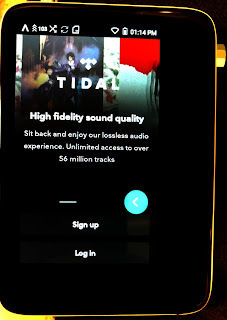

Post a Comment