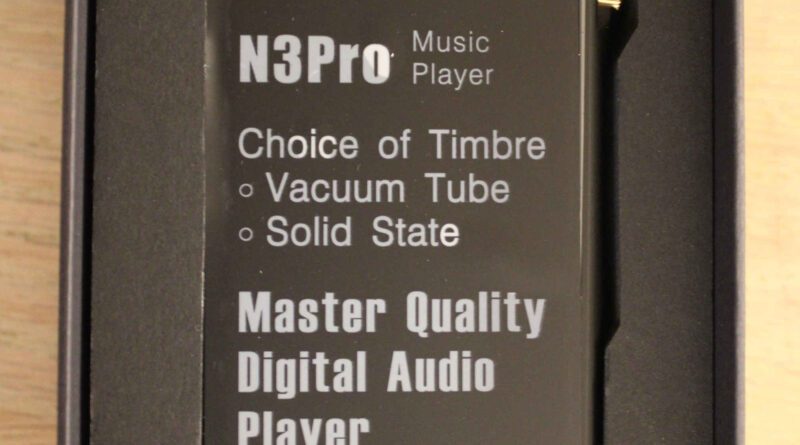
disclaimer: I purchased the Cayin N3 Pro for a reduced price (albeit still substantial) for the purpose of this review. While I appreciate the discount as it allows me to buy and review more gear, it has not influenced my writing, nor has Cayin had any input into the content other than to provide technical specs. I have no financial interest in Cayin or any of its vendors. Thank you to Cayin for providing the opportunity and trusting me with their gear. If you have an interest in Cayin products, more details can be found at Cayin’s Website.
Unboxing / Packaging:
The N3pro comes bundled up like the mini-flagship that it is. Packaging is now similar for the N8, N6ii, and N3pro so regardless of spend you get roughly the same experience in unboxing the product. The Box has a slipcover with stylized N3pro on the front and specs on rear. Under the slipcover is a matte black lift top style box with more subtle Cayin logos in silver. Lifting the cover reveals little as an envelope with the manual and warranty card sits atop the package. Under that, the player is nestled in foam and protected with preinstalled screen savers and bagged to prevent scratches. Finally, lifting the player and surrounding foam reveals a box that contains the clear case and charging cable. The kit is fairly complete but I highly recommend the leather case be purchased in addition if not included with your unit. It adds better protection, and is supposedly made by Diginis for Cayin and the quality is absolutely first rate (more on that later).
Build:
Taking the player out of the box one is immediately struck with the heft and quality of materials used. Size is roughly the Same as the Shanling M5s or Fiio M11 Pro at 4.5 x 2.5 x .75 inches in size. Those familiar with the original N3 will immediately notice the difference in size and heft of the pro in comparison but it isn’t ungainly even with its larger footprint. Front and rear faces are glass with the front being composed of the 3.2″ touch screen at top and the window that displays the tubes beneath. This is not the edge to edge gigantic display we have come to expect with android models and sports only average resolution but color, brightness, and viewing angles are all good which helps make up for its lack of size. At bottom center a single ring shaped LED is used to display the bit rate of the track being played or to indicate charge state. The left side of the player houses the micro-SD slot and supports 512gb and 1TB (Samsung) cards in my testing. The right side has a brass colored scroll wheel at top that serves as on/off and volume up/down. Below the wheel are three matching buttons for reverse, play/pause, and forward. On the bottom of the player are a USB-C port for charging or digital output (s/pdif), a 3.5mm fixed volume line-out port, a 3.5 volume controlled single ended output and a 4.4mm balanced output. Here too we have matching brass colored furniture and a very polished and upscale look to the device.
Internals:
This is where the N3pro really departs from the original N3 and differentiates itself from most of the DAPs at this price point. The heart of the N3pro is a pair of AK4493EQ dac chips that handle the decoding duties followed by a pair of Op-amps for solid-state output and a pair of Raytheon JAN6418 tubes for the tube output options. The 6418 has the distinction of being one of a very few tubes that was designed with portable audio in mind. The original Raytheon paperwork suggests a portable hearing aid amplifier as one of the early uses for the 6418 as well as automotive and aviation uses cases. The 6418 is a low voltage pentode which makes it well suited to this application and Cayin has given the end user the option of using the 6418 as pentode (ultra-linear mode) or as a triode by bypassing the extra screens. The tubes themselves rest in a neoprene style rubber case for extra protection from shock and are mounted on a daughter card for ease of replacement if it should ever become necessary. Chances are the tubes will outlast the battery of the unit and quite possibly the operating system components so for most users replacement shouldn’t be needed. If the AK4493s are the heart, the brain is a 1ghz system on a chip that Cayin has chosen to manage the operations of the system and an FPGA chip that is used to handle MQA and PCM/DSD preprocessing before handing off to the 4493s. The N3pro supports full MQA, DSD256 (native), DSD512 (PCM conversion) and PCM up to 32/768. Tube outputs are only available in single ended mode with the N3pro detecting which headphone port is in use and automatically disabling tube options when the 4.4mm port is in use. The 3.5 single ended output is capable of putting out 130mW into a 32Ω load or 15mW into a 300Ω load using the tube mode or 250mW into a 32Ω load (27mW into 300Ω load) using the solid state (OPA) mode. Balanced mode, as previously mentioned is OPA mode only and delivers 800mW into a 32Ω load and 110mW into a 300Ω load. As one would expect, THD and dynamic range are both a bit better in balanced mode as well.
Controls/UI:
The UI is a custom designed updated version of the original N3 OS with Cayin having chosen to avoid Android for its entry level player. This makes good sense as in order for Android to perform well, you basically need to include a current snapdragon processor which would increase cost significantly. The downside to this OS is, at times, even with its minimalist nature it is prone to hang. I found this particularly likely when waking from screen off mode during playback as it sometimes takes the player 30-40 seconds after the screen turns on to start to respond to controls. This is not something that happens every time and it does seem less frequent with the last two firmware updates so I hope this is something Cayin will continue to improve as time passes.
The controls are split between the physical buttons on the right side and the capacitive touch screen with music controls largely being handled by the buttons and setup/options being handled by the touch screen. This does mean that pressing a button during adjusting settings will result in the music changing to the next or previous track or the volume dialog overlaying what you trying to adjust. This takes a bit of getting used to but works well enough once you sort out which control handles which function.
There are 3 menus. The main screen offers music selection options for folders, artists, albums, genre, or playlists. Swiping up from the bottom exposes the second set of menus. One for System Settings and one for music settings. System settings is pretty much as expected with options for language, time, wifi, bluetooth, firmware update etc. Music settings is a bit more confusing as a lot of the options we have come to expect are hear like gapless, replay gain, play mode, filters, EQ etc. but some are notably missing like Gain. By swiping down from the top of the player, another menu is exposed that has the gain control, tube/solid-state mode switch. tube mode selection, line out settings, USB vs dac mode switch, and bluetooth on/off. Once you know where to look, they are easy to manipulate, but it does take a little time to get used to the layout. One thing to note, the tube modes cannot be enabled with a headphone plugged into the 4.4mm port and the player makes no mention of this visually so unless you read through the manual first (and many wont) and know that tube modes are only available in single-ended mode this may lead to thinking the player is broken or OS is locked up. Plug a 3.5mm singled ended jack in and disconnect the 4.4 and the options now light back up and let you pick the mode of your choice.
During Playback, the LED at the bottom front will be red for mp3 or other lossy formats, yellow for 44.1/48kHz lossless, green for 88.2/96kHz , blue for 176.4/192kHz and MQA, purple for 352kHz and higher, and white for DSD (64-512).
Connectivity:
This is where Cayin took the largest leap in designing the N3 Pro and made an interesting design choice. The N3 Pro has 2.4ghz WiFI and supports Bluetooth 5.0 with LDAC, UAT, and AAC support but does not have streaming support built in for Tidal, Spotify, Qobuz etc. They instead setup bi-directional bluetooth and hibylink so one can use a phone to stream content to the N3 Pro as either a USB connected DAC or as bluetooth DAC/amp. Wifi is used for firmware updates and does support download of music to the N3pro over the connection. One has to wonder if additional features may show up for this at some point as a recent firmware update added MQA and with wifi already present on the device Tidal might be a software revision away. I have heard no official plans though and what comments I have heard suggest that Cayin won’t head down that path unless a fairly large part of the market forces their hand. They suggest using a phone and Hibylink when the conversation turns to streaming (that or get an N6ii).
The other option rather than sourcing music from elsewhere and sending it into the N3Pro is to use the USB-C port on the N3pro to source music to another device. When plugged into an external DAC the N3pro automatically switches to digital output and will operate as a transport making it easy to use to feed a larger system for use with headphones that require more potency than the N3pro provides.
Battery Life:
The battery in the N3pro is listed as 4100mAh Lithium ion cell with an expected playback time of 9 to 11 hours depending on playback mode selected. Balanced mode or tube modes require additional power so will be lower while 3.5 single ended solid state mode offers the highest runtime. This might suggest to the user that output power is lower for the 3.5 when using the solid state circuit but in my experience the volumes are well matched between tube and solid state with little need for volume adjustment when switching modes. The extra power used for tube audio is used to power the heater elements and not directly in the signal path. Charging time is roughly 3.5 to 4 hours using a standard USB type C cable depending on depth of discharge. The ring LED will pulse red when the unit is charging. It should be noted that the charging indicator is still active even if the LED is turned off in music options.
Case:
The N3pro comes with a clear polymer slip-cover style case that helps to protect the unit some, but the after-market leather case is a big step above it with fortified edges to hold its shape, a metal grill on the reverse that protects the unit while still allowing heat escape, and a tight enough fit to keep the player from slipping around but not so ridiculously tight that getting the player back out is difficult. The only change I might suggest on the case would be a cutout on the left so cards can be swapped without need for removal. Rumor has it that the case is made for Cayin by Diginis and the quality and style certainly support that. If that is true, the $29 spend is the cheapest I’ve ever seen one of their products retail with most being closer to the $100 mark and being a reasonable spend at that price considering the quality. For the price, this is a no-brainer – get the case for it. I do wish it came in something other than green but at this price, I’ll live happily with green.
So now onto sound. This is a tough thing to nail down with multiple modes, outputs, and filters involved so I have tried to break it out some to help decipher all the options.
Pairing /Synergy:
The N3pro has limited output power so is best paired with fairly high sensitivity and relatively low impedance headphones and earphones. The balanced output handled my 300Ohm Sennheisers, but didn’t have as much headroom as I would have liked and this represents the realistic maximum for the N3pro. In single ended mode, the N3Pro is obviously designed for use with iems and does nicely in that role. I found the low gain / solid state mode to be particularly good with super sensitive in-ears like the Magaosi K5. In this mode, the K5 has a jet black background with none of the audible hiss so commonly associated with it. With the tube output, a very small amount of hiss is present with volume turned most of the way up (85%) and no music playing. It isn’t discernible with music on. Balanced output is a bit too high for the K5 and the hiss is present with it but as previously mentioned this in-ear is crazy sensitive so not a shock. Moving to the Altas, the tube pairing in single-ended gave the best performance and adds a touch of tube warmth that really makes the Atlas an inviting listen. The LZ A7 also did really well with either the tube ultra-linear output or the balanced.
The full sized headphones that performed best were the Cascade which had no trouble at all running off single ended but really jumped to life on balanced, and the Grado 225 which seems to be in love with the tube triode mode. While Grado has long been known for its bright V shape, the N3pro on triode mode tames those highs a bit and gives the 225 a bit of warmth that helps the mids and really makes the 225 a more pleasant listen. The HD600 also faired well in triode mode while the HD700 was cleaner and better in ultra-linear. 600Ω Beyer’s are pushing the limits of the N3pro and while usable in balanced mode do lack a bit of impact and really show that this is not within the intended use cases of the N3pro.
Sound Quality:
Cayin lists Triode mode as having a smaller stage with focused imaging, mid-forward and best for intimate strings and vocal music. By comparison, Ultra-linear is more lively with a larger stage, improved punch and dynamics. What I found is similar but not quite as cut and dry as the Cayin descriptions. I do agree that the tube modes offer the user something different and that the difference in tube modes and solid state is also very noteworthy. Perhaps unintentionally, a 4th option is balanced which has a different signature than single ended solid-state.
For those most interested in linearity and a near neutral detailed signature, go straight to the balanced output and don’t look back. All of the modes do have some departures from dead neutral, but the balanced stays truer to neutral than the others. The single ended modes all offer some coloration and it should be noted that Cayin wasn’t attempting to make a reference player but instead were going for something that gives the end user a more emotional connection to the music. Focus here is more on dynamics than on micro-detail with a tendency to smooth over a few rough edges here and there in the process.
The single ended solid state has good bass depth and control with good slam and rumble when called upon but lacks a bit of punch compared to the balanced output. This may be the limit of the output being found as bass on the more sensitive in-ears seemed a bit better than the same on larger dynamic drivers. Ultra-linear mode adds a touch of warmth and is a bit smoother and less detailed in the lows compared to solid-state. Triode mode has more slam and a lot more warmth but again at the expense of some clarity.
As we move up, the detail level becomes a bit more uniform across the modes with the triode mode still having the least detail in the lower mids with a bit of lingering warmth occupying the same space. I like the ultra-linear mode mids as they have good weight and technicals while still being a bit more musical and less dry compared to the solid-state mode.
Treble is also tuned similarly as it is pleasant, but not overly analytical or forward with Cayin again choosing to smooth out a few rough edges and help the listener be able to enjoy the music regardless of the quality of recording. I tested some tracks that I know have sibilance recorded in and while the N3pro didn’t completely remove it, it was definitely toned down. This is a player that definitely ranks musicality over analytics in all modes but the Triode mode may be the most forgiving of poor recordings I have heard in a portable player.
Comparisons:
Hiby R6 Pro –
The R6 Pro is the closest thing in Hiby’s product line to the N3 Pro price wise which is kind of an interesting point as it is the Hiby Sub-flagship vs the Cayin entry-point DAP. The R6 2020 refresh will drive the price point up a bit as it is set to retail at $799 vs the $597 of the N3 Pro. The R6 pro uses the ESS9028 DAC (x2) that is roughly equal to the AK4493 used in the N3pro. The two part company on OS as the Hiby is an android based DAP while the Cayin uses the more streamlined but limited custom OS. The R6P has streaming options not available to the N3pro natively. Battery life favors the N3pro as the R6pro lasts about 7 hours per charge for me vs a little better than 9. Power on the other hand favors the R6p as it can deliver nearly double the singled ended output of the N3pro. The r6p is a more detailed but much more analytical sound with the R6P targeting a reference signature vs the N3P going for a listening signature.
Hiby R5 Saber –
These two are cut from different cloth for sure. While the original R5 signature comes closer to the N3pro with it smoothing over a few things here and there in favor of a more pleasant listen, the newer R5Saber instead chooses to go with an aggressive, take no prisoners tuning that puts those same hiccups on full display. Power output is similar between these two although slightly favoring the R5Saber on paper, the N3 reallisticially is equally potent and has a blacker noise floor. The screen is better on the R5s, but the N3P wins on build quality and materials. Again targeted at two different market segments, users are going to love one or the other, but probably not both.
DethonRay DTR1 –
The two have similar price tags and both aim to engage the listener rather than trying to create a strict reference sound. The Cayin has a more feature rich UI and more modes to allow the user to tune to their liking while the DTR1 is more detailed, a bit more potent, and the simpler UI is a bit snappier at times. The DTR1 is a bit smaller and lighter but not enough so to make the selection of one over the other. Both players have a good noise floor for IEM use while the DTR1 has a bit more power at the top end for use with larger headphones. The dynamic range of the two seems roughly equal as well. Those wanting something that makes everything in their collection sound good will like the N3pro, those looking for a bit more neutral tuning that allows poor recordings to sound poor will prefer the DTR1.
Fiio M11 / M11 Pro –
The N3pro fits between the M11 and M11 pro models in the Fiio lineup price-wise so I looked at what spending a little less or a little more got you compared to the N3pro. Size and weight are close enough to call it a draw while build quality favors the Cayin. Both are solid but the N3pro just looks more high end. On the flip-side, feature set certainly favors the Fiio players as they offer streaming features the N3pro doesn’t have. The M11 models add 5gHz wireless, full android and a 2.5mm jack in addition to the 4.4mm. The M11 Pro uses dual 4497 dacs while the M11 and N3pro both use 4493s. The Fiio’s also have larger screens but both suffer from the same software lag as is typically seen on Android players so not something that substantially differentiates them from the N3pro. Sound wise the Fiio players are more analytical with better detail but less musical and bad recordings don’t benefit at all from the fiio tuning that is already if anything a touch brighter than neutral. The EQ on the fiio is about equal with the N3pro but after market parametrics for android do give the end-user more options. The M11 has roughly the same output power as the N3pro while the M11Pro with its THX output modules does have a bit more potency. We expect the M11 pro to win this fight with its $200 price increase and it does. The M11 base model and N3pro trade blows and leave us with a fight that is a split decision.
Thoughts / Conclusions:
I was a huge fan of the original Cayin N3 and eventually purchased 3 of them so my wife and daughter also carried them for quite awhile as their travel companions. Having seen the N6ii refresh I was interested to see what Cayin would do with the N3. I have to admit my initial thought when they did release the N3Pro was disappointment. Not so much in the product specs, but in the pricing. At $579 it is hard to see this as a successor to a $199 entry level dap. I understand that landscapes change and product lines have to adapt and so the N3 pro was born out of that environment. What Cayin offers the consumer is arguably a scaled back N8 as it shares the build, both offer tube modes, and both sport somewhat similar tunings. The N8 of course uses the Korg Nu-tube so will be more robust in that regard and has a more detailed and refined signature than the N3 pro but at $3k you should get something for that extra spend right? The problem I see with that approach was the N8 has taken its share of criticism for not offering streaming services natively and relying on Hibylink while other flagships from A&K, Hiby, Ibasso, and Shanling all now pack in at least Tidal. The N8 counters with the age old argument “yeah, but ours sounds way better” and for the most part I have to agree (The exception may be the A&K which sounds pretty amazingly good too). With the scaled down version presented in the N3Pro, you have the same criticism that was leveled at the N8 for lack of streaming but you don’t have the counter claim to offset it. The N3pro does a good job of giving the user tuning options, but it isn’t the most detailed of the lot and all of its various options share that.
All this sounds like I don’t care for the N3 Pro which is far from the case. It has been my daily companion for nearly a month now and while I still hope a firmware patch will resolve some of the OS stuttering issue, I’m otherwise quite content with it for my office listening. The smoothness of the delivery makes the N3pro something I can listen to all day without fatigue and the easy of use makes it something I don’t have to spend a lot of time fiddling with. I think with the expectations set appropriately, the N3Pro delivers on its promise but, I think if you go in looking for the successor to the original N3 you’ll likely walk away shaking your head.
Summary
Pros: Very musical sounding , Good battery life
Cons: UI stutters at times, no streaming, battery not interchangeable.






















Post a Comment