This article documents my successes and failures trying to find a way to remote control the DX220 Max.
The iBasso DX220 Max does not have any physical buttons.
Some have found other physical remotes work (especially after the recent update).
Such as the Satechii (which i decided on in the end):
And a few other similar ones (good for driving cars safely etc).
iBasso DX220 Max impressions and much much more:
Edit: i dont know if my test below was over bluetooth purely or over my homes wifi system - ugh! - see additional information at the end.
Many of us might be browsing our phones on a commute etc and via phone is useful.
Enter the Hibymusic app.
(I don’t know any music playback quality versus stock iBasso Android Mango OS).
Directions:
Edit: did i have wifi on or off?? I dont know
“DX220 MAX open BT.
Open the HibyMusic app and set it as hiby link server.
(NOT Hibylink client).
Open phone in the Hibymusic app
-and set it as hiby link client.
Open Bluetooth and click to pair with DX220MAX.” - Artpiggo
NOTE: for several tries i had no luck with the DX220 Max showing up on my iphone.
- i then paired the FiiO BTR3K to open a pathway so to speak and then the iBasso DX220 Max connected.
BOOM! A remote for the DX220 Max.
NOTE: it can be hit or miss depending on your mobile device for connecting. I had some difficulties (hit and miss for me using iphone SE) - others were ok.
Give it a try :)
NOTE: it seemed to connect over my homes wifi? And Bluetooth? Results inconclusive even though i have read it should work over bluetooth which was my need for commuting. So ..i dunno
¯\_(ツ)_/¯
Updated:
Ok. I tried a few more things today. I tried the FiiO app without success.
Back to the Hibymusic app.
I had trouble linking over Bluetooth which i require for in the go and commuting if i take the Max.
My music is fairly tightly curated so not much fast forwarding needed generally.
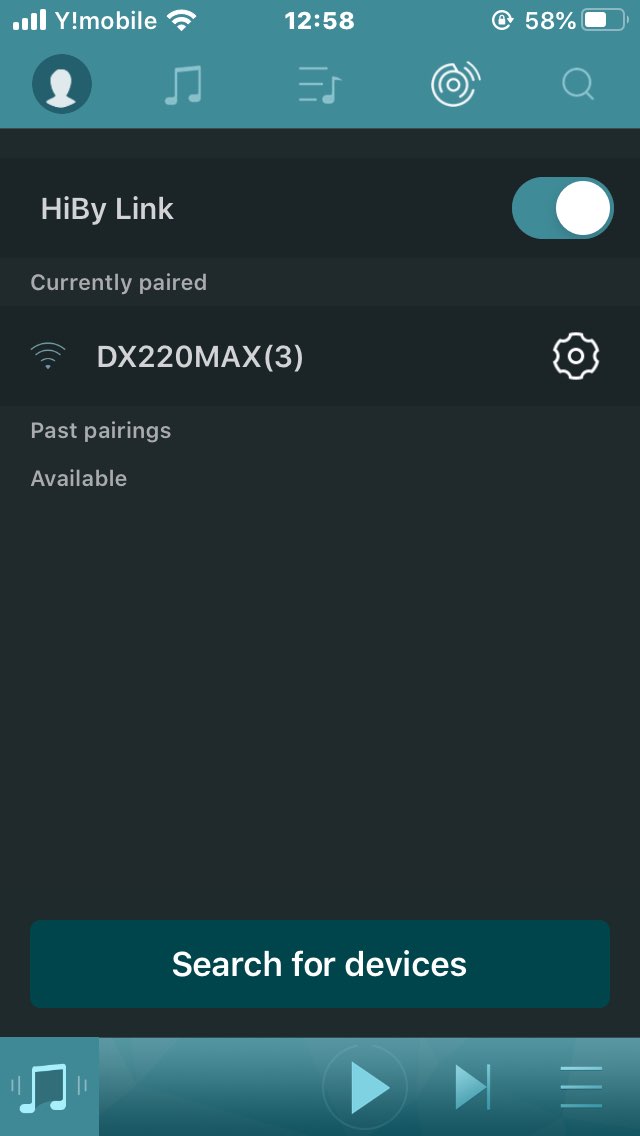
Paired with the iphone. Bluetooth and wifi.

Used as a fast forward/ play and pause/ rewind remote.
Paired with the iphone. Bluetooth and wifi.
Used as a fast forward/ play and pause/ rewind remote.
Iphone SE above and Max below.

You can navigate through and choose music.
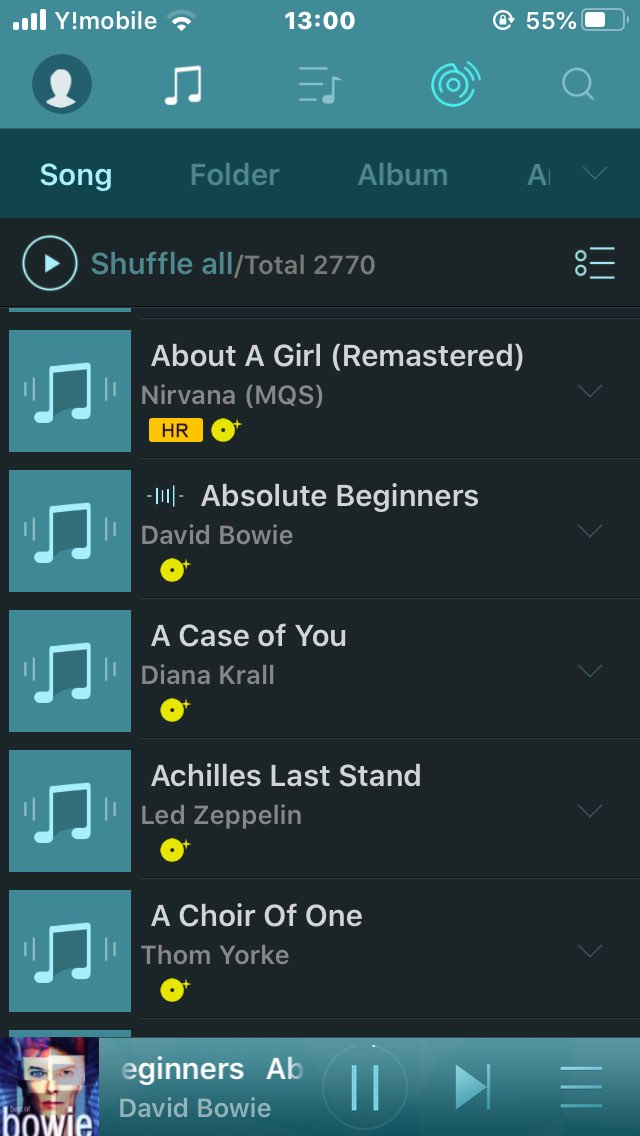
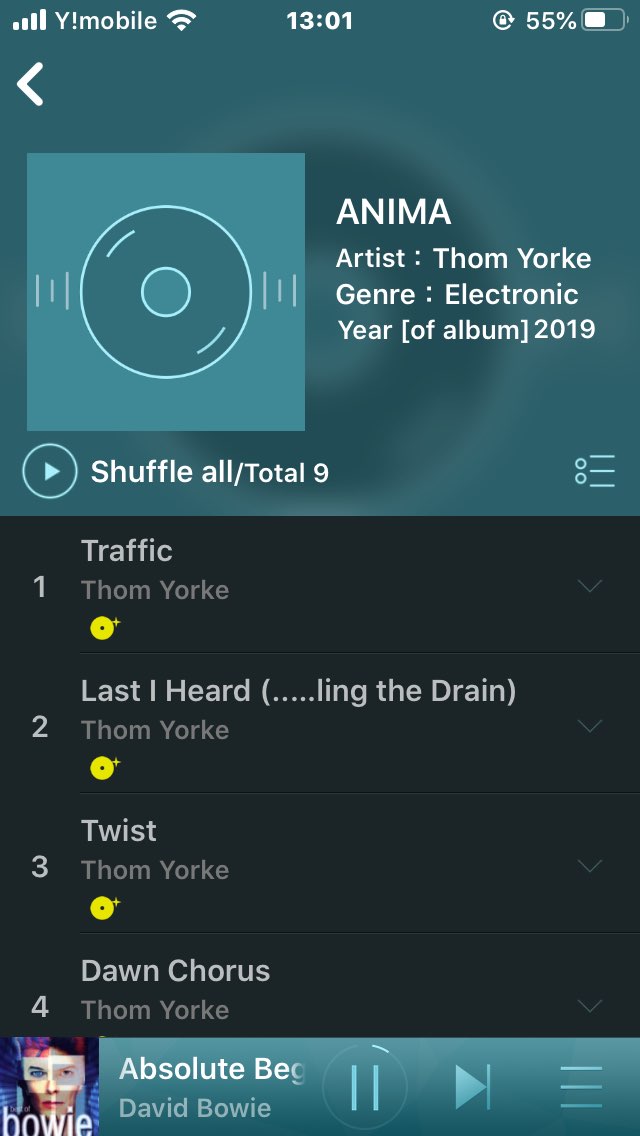
Short story:
You can navigate through and choose music.
Short story:
I gave up and bought the remote :)
I just Fast Forward whilst shuffling on my commute anyway. If its an album it would take one or two to reach my destination. So taking it out to change an album isnt much of a problem.
And thats that.

Post a Comment