
Dethonray DTR1 (Prelude)
disclaimer: I received the DethonRay DTR1 (Prelude) from Anson after speaking with him on facebook. Anson seems very dedicated to this project and it is obviously a labor of love for him. He stated a goal of producing the best sounding DAP on the market at any price, a lofty goal to be sure. So has he achieved that goal? arrived 6/10/2019
Unboxing / Packaging:
The DTR1 comes in a book-fold style box inside a slip-cover. The cover is understated flat black with the silver logo and company name. Inside the player itself sits in a padded cutout hiding under the manual and warranty card. The cables, charger, and carry bag are hiding underneath the tray in their own cutouts. Overall the packaging is both well thought out and well protective of its contents. Nothing fancy about it so no point in dragging this out.
Build/Fit:
The DTR1 is machined of aluminum and while about same size as a standard deck of playing cards (slightly narrower) it is substantially heavier. The two piece shell consists of the front-plate that houses the screen and the 5 navigation buttons, and the rear shell that houses the bulk of the unit. The rear of the unit is made of glass and sits inside the metal shell so all the edges are protected. The front plate has a non-anodized bevel that gives the flat black of the unit a nice accent. The Screen is roughly 1.5×2 inches and while not as high resolution as some of the current models, it is clear enough to be usable and display album art. Buttons are large but require solid effort to press so accidental pushes are not highly likely. Starting at the top, the top is slick with no controls or ports, the right side of the unit houses the volume rocker and the power switch, the bottom has the line-out (fixed volume output), the charge port (a custom wired mini HDMI style) and the headphone out. (Both outputs are standard TRS 3.5mm types).
Overall the unit is similar in dimension and heft to the Cayin N3. Internally, the two are not so similar, but we will talk more about that later.
Metal work is first rate and the fitting of the plate to the rear is very uniform. Even looking at the edges under magnification yields a very uniform line width between glass and metal and between buttons and frame with all well centered. It is quite obvious that the builder cared about the quality of his work as alignment of ports and buttons are all dead center. A well made unit.
Internals:
The DTR1 is one of those devices that proves that implementation is at least as important as parts selection. The DAC chip is the well traveled AK4490EQ and while no longer the flagship, it still has impressive specs and supports up to 32bit/768k. The filters provided by the chip are exposed in the UI so the end user has the ability to choose the filter that best suits their tastes. Following the DAC the low pass filter is composed of a pair of TI OPA1611 op-amps that feed the output section that is handled by the AD8397 op-amps.
The DTR1 further benefits by using a multi-cell battery and splitting the power output into analog and digital sections. The DAC stage is run by a 1.8-3.5V section, while the analog components are fed by a ±7V section to allow the op-amps to operate a full capability. The upside to all this is more dynamic range as the rail to rail difference is larger than a typical single cell system (4.2V tops). The downside is that having an extra battery in the unit consumes considerable space. To accommodate this and keep the size of the device down to something reasonable, Dethonray has moved the charging circuitry out of the device and into the wall-wart. This explains the proprietary power connector on the device and wall-unit for charging as well as the requirement that the device be turned off while charging. Since the circuitry controlling the charge depth is in the wall unit rather than the device, a specialty connector must be used instead of USB so that information regarding charge current and voltage can be relayed between the device and the wall unit. Spare chargers should be available by the time you read this or slightly thereafter.
I have heard discussion of the “Oddball” power connector and would point out that in order to utilize an 8.4V system and a USB charger, one would need not only the circuitry normally associated with battery charging, but also a step-up transformer to convert the 5V USB to a more suitable 8.4V. This would probably realistically double the units size and weight and, since most step up transformers are notoriously inefficient, this would cause the unit to heat substantially as well as taking considerably longer to charge. Overall, which connector is used is not the focus of the design. In order to get a 8.4V system into a portable unit without excess girth or weight, some concessions had to be made and this one works well if it does limit charging options.
The DTR1 has a single SD card slot with support for up to a 2 terabyte card when formatted with exfat. You will want to keep a small card formatted with fat32 on hand as updates can only be installed from a card formatted as fat32 and I was more successful using a card under 64gb as larger block sizes used on cards over that were not recognized by the player and blocked update.
Controls/UI:
The UI on the DTR1 also eschews the trend to use android for its ease of implementation for a customized Linux kernel. They have further customized the audio sub-system and claim a 30% increase in efficiency when compared to the Linux standard ALSA audio sub-system. In addition they have developed a decode engine (code-named Nature) that reduces transmission delay compared to the Linux standard.
User control is managed by Ocelot, their customized GUI. This is a minimalistic design for sure as the DTR1 doesn’t try to do anything beyond function as a file player. All the functions are centered around importing your library, organizing the library, and playing the tracks of your choice. The main menu has 5 items from left to right, they are: Now Playing, Track List, Favorites/Playlists, Folder View, and Settings.
Starting from power on, a splash screen is displayed and then the now playing screen is displayed with the menu icons across the bottom of the screen. From power button press to ready to use is a very quick 15-20 seconds. The red dot over the menu icons indicates which item is currently selected and press of the center button will take you into that menu item. The one caveat about the song list is with support for up to 160,000 tracks, and no search function, finding a single song of interest can be a time consuming process. Best to create playlists of your favorites rather than hunt for them.
Settings houses most of the items users will be interested in. The ability to change, random straight through, or repeat is under the play mode setting, High/Low gain is set here as well and is a nice departure from the norm as well as the upper end of low gain barely overlaps the lower end of high gain so the realistic range of volume on the player is much greater than most models where the mid-point of one range represents the lower end of the next. Digital filters also get a line item and the four options presented give the user the choice of sharp or slow roll-off and short-delay sharp or slow.
If you update your memory card with new songs, you will want to use the database upgrade feature to re-import the track list.
To update the player is a bit different. No option exists in settings to do so, but you can see what version is currently installed under system info. To upgrade, download the update from the Dethonray.com website and copy it to a Fat32 formatted micro-sd card in the root directory. Turn the player off and then install the card. Press and hold the down button while powering the player on to put the player into firmware update mode. I ran into one issue with using large cards even if formatted fat32 so advise use of 64gb or smaller for best results. Firmware updates have been fairly frequent thus far with the current release version being 1.44 and a 2.0 version on the horizon that promises improved features.
All control is handled by 6 buttons and 1 rocker. On the right hand side of the unit, we have the volume rocker above the on/off switch. The On/Off is a long press design so not something that is likely to get hit by accident.
On the face of the player are 5 buttons left, right, center, top, and bottom. Depending on which menu you are using at the time, they provide the following functions.
Center button = short press is either play/pause if on the now playing or select in any other menu. in the Now playing menu, a long press will open the Play options. (Long press in any other menu does same as short press).
The left button is used to navigate between menu options and is used as the back button once in a menu. So for example, I might use left to go to settings, hit center for select, use down to move to gain, select to change option, down to highlight high gain, select to apply high gain, then Left to exit back to the settings menu, and left again to return to main menu.
When in Play mode, Long pressing the left or right button operates as seek within a track so if you get interrupted and want to start a track over, just hold down the left button for a few seconds and you will return to the start.
Right is used to navigate menus and also used for selecting Play options or files in file browser. Admittedly, it takes a bit of getting used to as select moves between buttons depending on which menu and which function one is using. Once you get a little practice in, it is easier to do than to describe.
The up and down buttons serve as next/previous in the player mode, and navigation in the file browsing menu. As previously mentioned, the down button is also used in company with the power button to enter firmware update mode.
Battery Life:
Stated battery life for the DTR1 is 10 hours and I found that to be a reasonable estimate if the player is used on low gain. On high gain, the battery is very much dependent on the headphone you are trying to drive. I found battery life was better with the Cascades than with the HD800 for example. The HD700 was better yet. The Beyer 990 (600Ω Version) is very usable with plenty of usable volume range when on high gain, but I’m sure taxes the player pretty heavily and battery life is notably shorter as a result. More notes about the different headphones in sound and synergy.
Sound and Synergy:
I’ll admit, I was a bit skeptical when I read up on the DTR1. If I was shooting for the highest possible sound quality, I wouldn’t have chosen the AK4490 as my DAC chip, and I probably wouldn’t have confined myself to a package considerably smaller than most of my competitors. Then again, when you remove WiFi, Bluetooth, an extra large high-res touch screen, and balanced output and just concentrate on single ended output with a minimalist lightweight OS, turns out good things are possible.
The DTR1 is a file only player and supports most of the standards Flac, Ape, AAC, ALAC, DFF/DSF, OGG, WMA, WAV, and Mp3 with bit rates from 44.1 to 192kHz. For sound testing purposes, I used FLAC only and a variety of both in ears and over ears along the way. In-ears included the EE Bravado, Magaosi k5, Eartech Quint, Flc8s, and the Campfire Atlas. Over-ears used were HD800 and 700 from Sennheiser, Hifiman Ananda and He560, Campfire Cascade, Audeze LCD-3, and Beyerdynamics 990 600Ω model.
First off, lets talk about the gain, unlike a lot of other models, there is almost no overlap in the gain settings meaning the bottom end of the high gain picks up where the top end of low gain leaves off. This gives a very broad range of available gain for use with varying headsets and is part of why you see everything from highly sensitive iems to extremely difficult to drive planars and high impedance Beyers. On low gain, even with the Magaosi K5 which is well known for hypersensitivity there is almost no sound when music is not playing. Most typical iems (8-50Ω) will be handled by the low gain setting with volume set between about 35 and 50. High gain even at the lowest volume setting is likely to be too loud for comfort with these same models. Some high sensitivity over-ears are drivable on low gain (Cascade, HD700, and Ananda) but benefit by switching to high as it gives more usable volume control. Other models like the HD800 and Beyer need the high gain setting to really perform and still others are pushing the limits of the device (He560).
Next, let’s talk details of the Sound Signature. This is tougher as so many factors come into play. For purposes of this section, I A/B’d the same tracks using the same headphone with each (Campfire Cascade, filter 2, cloth pads, stock cable) and used the 3.5mm Single ended output on those DAPs that had both single ended and balanced (just to keep this a fair comparison).
Bass:
Bass on the DTR1 has good weight without becoming dominant or shrouding details. Extension is quite good, but possibly a shade less than the AK240, but better than the WM1A by comparison. Speed is extremely good on both attack and decay with good transient response making the mid-bass extremely well detailed and smooth at the same time. By comparison both the AK and Sony sound a bit less smooth but equally detailed. Overall, the DTR1 kept up with both the premier players I tested against and I actually came away liking the presentation of the DTR1 bass better than either of the other two due to its more natural feel and better slam without losing any of the detail of the other two.
Mids:
Here we see a continuation of what started with the lower frequencies, great clarity, organic sounding, dare I say analog? The mids have good weight and while slightly warm, retain good detail and very dynamic character. I found resolution to be on par with both the reference daps here again but unlike either the AK or Sony that seemed to smooth over things a bit, the DTR1 instead does no smoothing and gives the mids a much more emotional feel.
Vocals are equally well done with no tendency toward stridency or sibilance, but still kind of a raw feel that shows all the little details that make each voice unique. For that reason, the DTR1 can be less than forgiving of poorly recorded vocals as mistakes during the recording and mastering process will be on full display when played back.
Treble:
Again, the key takeaways are the detail level and speed of the DTR1. Control is on par with the reference DAPs and while the DTR1 is slightly brighter than the Sony, it is not aggressive or harsh. Likewise, the AK is actually slightly brighter than the DTR1 and at the same time slightly less natural. The DTR1 presents highs seemingly effortlessly and with a tonality that again sounds very organic and analog. The Sony in particular by comparison sounds a bit cold and digital while the AK is a bit overly brighter and thinner.
Soundstage/Imaging:
The soundstage benefits from the depth of resolution and the clarity throughout the full range of the signature. Stage is a bit deeper than wide but shows good height for a nice 3 dimensional stage. Instrument separation is quite good and accuracy of placements is spot on. Closing your eyes and seating the orchestra puts all instruments in proper positions with good distance between and no congestion. Movements of instruments within the space are precise and cleanly rendered as well.
Comparisons:
Sony
ZX300 – these two are roughly the same in size and both sport very solid construction. Both have solid UI although the Sony UI is substantially more refined than the DTR1. On the flip side, the DTR1 sound quality is head and shoulders above that of the ZX300. This is a win by early round knockout and probably a fight that should never have been scheduled. The DTR1 simply otuclasses the ZX300 badly.
WM1A – Stepping up a level, now we have a fight worth watching. Again both are built well, again the Sony UI is more streamlined and easy to follow, but now the sound is on par with each other. To me the DTR1 has every bit as much detail as the WM1A and a bit more organic signature than the sterile and a bit cool WM1A. I suspect this is a battle that will be decided by which features are needed as the DTR1 is pretty minimalistic compared to the WM1A, but at ½ the price and an equal or better signature, those only interested in using it for file playback will probably opt to save the money and go DTR1.
Astell & Kern
70Mk2 – I did this comparison because the two are a price point match and AK is pretty recognized as a premiere branding. Again construction is similar and battery life is about equal (a little better on DTR1 in my use, but close), and there the similarities end. Again, the DTR1 with its minimal interface and file only playback is a bit more limited than the AK in options. Sound quality goes to the DTR1 by a wide margin and power does as well. Even comparing the DTR1 to the balanced output on the 70mk2, the DTR1 is a good bit more potent. Those who want tidal or bluetooth may prefer the 70Mk2, but anyone looking for pure sound quality will likely select the DTR1 rather quickly.
240 – The 240 is included here purely to show the reader what level AK has to be compared against to get comparable sound quality. I was able to compare the SR15, AK100, AK120, and Kann but did not think the signatures were competitive with what I was hearing from the DTR1. The 240 on the other hand is pretty much a draw in sound quality and only slightly behind the DTR1 in output power. It also costs 3 times as much. If you want the extra features the 240 brings to the table, it may be worth the difference, but to me, that seems a steep price to pay.
iFi xDSD
I compared the xDSD here because with its Burr Brown 1793 the detail level and both have big league power. Here the comparison is more about convenience of not having to carry two devices as the xDSD requires an additional source device and a tether between it and the source. You could argue that to use the xDSD will cost you about double if you add the source cost to the mix, but that also potentially adds features such as bluetooth, wifi streaming, DNLA etc. Here the fight is a draw with the end user casting the ultimate vote for the winner.
Opus #1S
And finally, my beloved Opus #1S. I had previously crowned the #1S as the best value dap for the money in pure sound quality and as much as it pains me to admit it. The DTR1 has not claimed that throne. The Opus is still about US$100 cheaper, but the difference in sound quality (both details and dynamic range) is larger than the price difference in the two models. With both being file only players, features are parallel so I cannot defend the Opus on that front either. As a pure bang for the buck, sound quality is everything DAP, we have a new king.
Pairings:
Having spent a considerable amount of time on DAP comparisons, lets talk about headphone pairings a bit. I’ll start with in-ears and then look a bit at over ear models.
 Starting with the most sensitive, the Magaosi K5 is known for producing a hiss on anything that doesn’t have an absolutely jet black noise floor. When paired with the DTR1 on low gain, no noise was heard until the volume was brought over 8 or 9 (of 60). Realistic listening level is approximately 40-50 so some minor amount of hiss is present, but not distracting. Overall, not a great pairing as the bass of the K5 is a bit rolled off and doesn’t complement the DTR1 well. Mids are impressive as that is the strongest suit of the K5 and also of the DTR1. If you want to double down on mids, this may be for you. I found the Empire Ears Bravado to be a near perfect pairing for me. No hiss at reasonable volumes (it straddles the line between low and high gain) and the W9 bass driver on the Bravado gives a really tight really visceral bass experience when paired with the DTR1. Mids are less forward but still very detailed, and treble gives more than enough air to feel open and enough sparkle to make snare hits sound realistic.
Starting with the most sensitive, the Magaosi K5 is known for producing a hiss on anything that doesn’t have an absolutely jet black noise floor. When paired with the DTR1 on low gain, no noise was heard until the volume was brought over 8 or 9 (of 60). Realistic listening level is approximately 40-50 so some minor amount of hiss is present, but not distracting. Overall, not a great pairing as the bass of the K5 is a bit rolled off and doesn’t complement the DTR1 well. Mids are impressive as that is the strongest suit of the K5 and also of the DTR1. If you want to double down on mids, this may be for you. I found the Empire Ears Bravado to be a near perfect pairing for me. No hiss at reasonable volumes (it straddles the line between low and high gain) and the W9 bass driver on the Bravado gives a really tight really visceral bass experience when paired with the DTR1. Mids are less forward but still very detailed, and treble gives more than enough air to feel open and enough sparkle to make snare hits sound realistic.
The Eartech Quint took a step sideways from the Bravado as it couldn’t deliver the bass depth or thump of the bravado, but delivered more mid and treble detail in exchange. The FLc8s with its tuning options gives probably the most flexibility but with its slight v shape loses a step to the Quint and K5 in the mids. Finally the Campfire Atlas, a world class headphone paired to the DTR1 really delivers. Bass is nearly as good as that of the Bravado for thump while being more tightly controlled and cleaner, Mids are lush, vocals have a natural tonality and treble seems to extend forever without getting strident in the process. I have loved the Atlas when I have had the opportunity to use them in times past, and that experience is taken to its full extent with a dap like the DTR1. For a truly pocket portable high end travel package, you would be hard pressed to find a better combo for the same money.
 As good as some of the in-ears were, the real test of a portable dap comes when pairing full sized cans. This stresses the battery pack to its limits and shows how much output power a device is really capable of putting out. I’ll admit right up front, I gave the DTR1 a few portable friendly options to work with, and a murderers row of DAP killers to contend with to see what it could do. Unsurprisingly, the Hifiman Ananda, Campfire Cascade, and Sennheiser HD700 were easily driven by the DTR1 with all straddling the line between high and low gain settings. I used high gain as it gave more useful volume range, but others may prefer to use the top end of the low range for quiet listening. Of the 3 models, the best synergy was with the Ananda that simply dazzled in its ability to take every detail handed it by the DTR1 and bring it to life at the ear. This was the best pairing of the review bar none. The HD700 sounded good, but did show the treble spike it is famous for and the DTR1, if anything, accentuated it. The Cascade with cloth pads is my go to portable and it paired very well with the DTR1 as well and was almost as good as the swing/fun pairing but somehow didn’t have the dazzling highs that the Ananda did. Good pairing vs great pairing on full display between those two models.
As good as some of the in-ears were, the real test of a portable dap comes when pairing full sized cans. This stresses the battery pack to its limits and shows how much output power a device is really capable of putting out. I’ll admit right up front, I gave the DTR1 a few portable friendly options to work with, and a murderers row of DAP killers to contend with to see what it could do. Unsurprisingly, the Hifiman Ananda, Campfire Cascade, and Sennheiser HD700 were easily driven by the DTR1 with all straddling the line between high and low gain settings. I used high gain as it gave more useful volume range, but others may prefer to use the top end of the low range for quiet listening. Of the 3 models, the best synergy was with the Ananda that simply dazzled in its ability to take every detail handed it by the DTR1 and bring it to life at the ear. This was the best pairing of the review bar none. The HD700 sounded good, but did show the treble spike it is famous for and the DTR1, if anything, accentuated it. The Cascade with cloth pads is my go to portable and it paired very well with the DTR1 as well and was almost as good as the swing/fun pairing but somehow didn’t have the dazzling highs that the Ananda did. Good pairing vs great pairing on full display between those two models. I then turned my attention to trying to stress the DTR1 to its limits. First up, the Sennheiser HD800. The DTR1 had no problem driving the HD800 on high gain at about 40-50% volume leaving plenty of headroom. Soundstage which has always been the strongest single point of the HD800 is complemented by the DTR1 and overall, was impressive as it should be. This was likely my second favorite pairing behind the Ananda, although the LCD-3 sneaks in somewhere in here as well. The Audeze LCD-3 was no problem for the DTR1 to drive and with its near linear signature the full resolution of the DTR1 were on display. The pairing is impressive with the LCD-3 showing really spectacular detail levels and speed. I found myself loving the resolution and clarity of the LCD-3 but wishing for a little more top-end which the Ananda did slightly better than the LCD-3. Its a close fight and for many the order may well be reversed as these two are both top flight competitors and the DTR pairs well with both. And then we hit the real killers, the notoriously hard to drive Hifiman He560 which has a relatively low nominal impedance, but the sensitivity of a granite slab, and the Beyer 990 600Ω model that offers the highest impedance of anything in my collection. The DTR1 handled the Beyer better than anticipated and although battery life and volume range were limited, the pairing was surprisingly capable. Overall, the 990 performed as well from the DTR1 as it does from a lot of desktop setups. I suspect long term use of this high an impedance might cause undue wear on the internals, but occasional use is certainly not outside the DTR1 capabilities. The He560 on the other hand proved to the be the downfall of the DTR1. It simply could not drive it to anywhere near its full capability. This is not necessarily a knock on the DTR1 as many amps simply cannot power the He560 adequately. Even the Burson Fun is realistically capable of driving the He560 to about 95% of its ability and it is known as a particularly stout amplifier. The large planars are rarely a good fit for portable DAPs and the DtR1 isnt a miracle worker.
I then turned my attention to trying to stress the DTR1 to its limits. First up, the Sennheiser HD800. The DTR1 had no problem driving the HD800 on high gain at about 40-50% volume leaving plenty of headroom. Soundstage which has always been the strongest single point of the HD800 is complemented by the DTR1 and overall, was impressive as it should be. This was likely my second favorite pairing behind the Ananda, although the LCD-3 sneaks in somewhere in here as well. The Audeze LCD-3 was no problem for the DTR1 to drive and with its near linear signature the full resolution of the DTR1 were on display. The pairing is impressive with the LCD-3 showing really spectacular detail levels and speed. I found myself loving the resolution and clarity of the LCD-3 but wishing for a little more top-end which the Ananda did slightly better than the LCD-3. Its a close fight and for many the order may well be reversed as these two are both top flight competitors and the DTR pairs well with both. And then we hit the real killers, the notoriously hard to drive Hifiman He560 which has a relatively low nominal impedance, but the sensitivity of a granite slab, and the Beyer 990 600Ω model that offers the highest impedance of anything in my collection. The DTR1 handled the Beyer better than anticipated and although battery life and volume range were limited, the pairing was surprisingly capable. Overall, the 990 performed as well from the DTR1 as it does from a lot of desktop setups. I suspect long term use of this high an impedance might cause undue wear on the internals, but occasional use is certainly not outside the DTR1 capabilities. The He560 on the other hand proved to the be the downfall of the DTR1. It simply could not drive it to anywhere near its full capability. This is not necessarily a knock on the DTR1 as many amps simply cannot power the He560 adequately. Even the Burson Fun is realistically capable of driving the He560 to about 95% of its ability and it is known as a particularly stout amplifier. The large planars are rarely a good fit for portable DAPs and the DtR1 isnt a miracle worker.
Thoughts / Conclusion:
When I first received the DTR1, I took it out of the box, and thought to myself, “It uses the same dac chip as the Cayin N3 and is roughly the same size, I know people have said good things about the sound of the DTR1, but how much better is it likely to be?”. Boy can looks be deceiving. This is one of those rare times when the whole is greater than the sum of its parts. As previously mentioned, the chip is not the newest, latest, or greatest on the market, the amplifier circuit isn’t the most cutting edge design, and the software is a version of Linux. In each case though, what shows through is that understanding the capabilities of those items and building a device that is designed to get the most out of them really does make a difference. Starting with powering the DTR1 differently, everything is purpose built with a singular purpose, “To make the best sounding DAP available”. Did they succeed? The DTR1 sounds better to me than the AK240 and WM1A both of which are recognized as the DAPs to beat, and both of which cost nearly 3 times more. It was certainly a lofty goal and while some may argue it isn’t perfect, I have to admit it comes closer than I thought possible. Anson tells me that they are turning their attention to a big brother for the DTR1 that will bring new features and not only compete with the big boys on sound, but also in every other category. If they can make the DTR1 for 1/3 the price of the class leaders, imagine what they can do for the same money. I’m a fan, I’ll be in line for the next release as soon as I can talk Anson into letting one go.
Pros: Sound Quality that is undeniably world class
Cons: File player only with proprietary charging system.

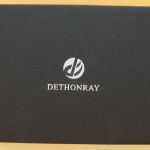











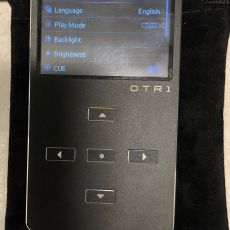


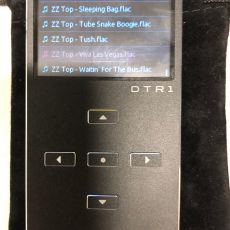


Post a Comment